How can I enter sales advice notice or record a new offer or bid?
You can enter Sales Advice Notice (SAN) or record a new offer/bid by logging in to Agent Portal and clicking My Sales, then click Sales Advice Notice or Offer/Bids.
Let's take a look at how to enter sales advice notices and record offers and bids.
Enter Sales Advice Notice
Click Sales Advice Notice from the side-menu to update listing with vendor and purchaser details. Click Edit to enter each roles information.
Complete the details in the form and click Save SAN to Documents.
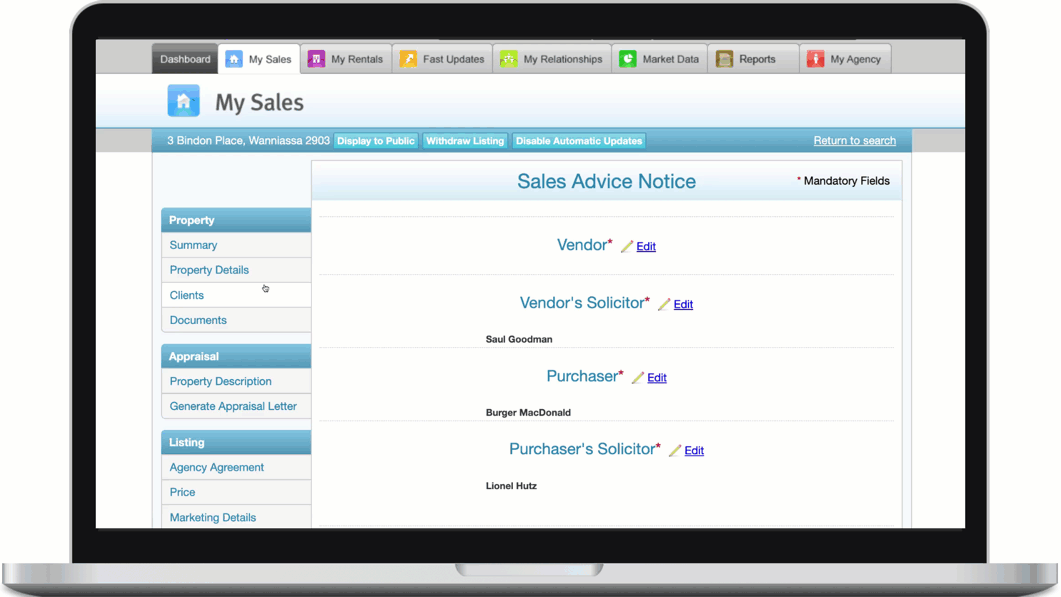
Record Offer/Bid
Click on Offer/Bids from the side-menu to record offers made on the listing.
Complete all details and click Record Offer
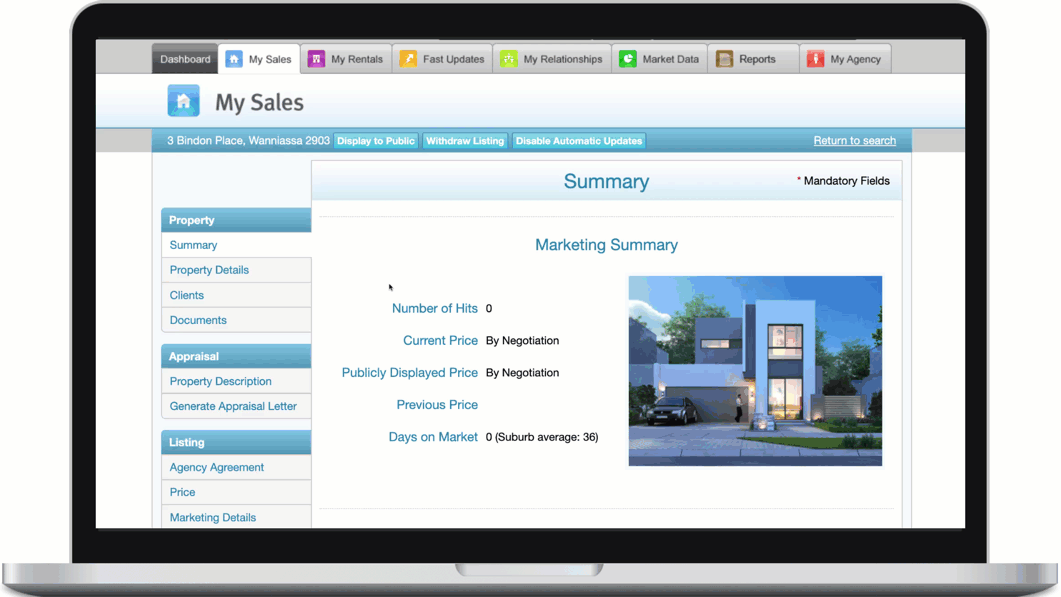
Comments
Please sign in to leave a comment.