Why do some listings have a New or New Price or other tags displayed?
When a listing is first created it will display a ‘New’ tag in the top left corner of the listing in the search results and will be displayed for 7 days.
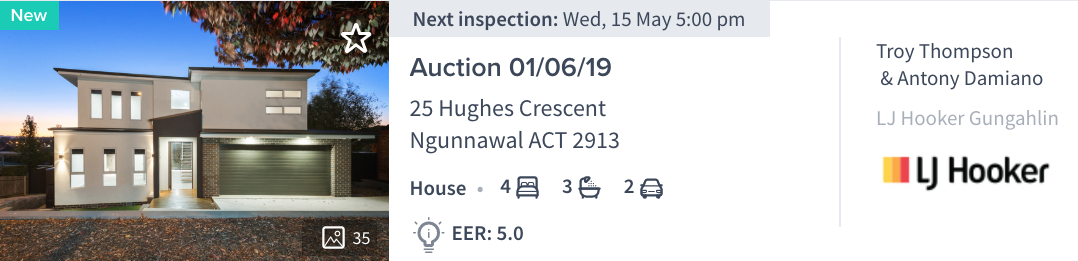
The ‘New’ tag is triggered by the date the listing was created, not by the date it was sent live. For this reason, it’s best not to start creating a listing until you are ready to send it live.
Agents can pay to have a listing ‘refreshed’ which will trigger the ‘New’ tag for another 7 days.
When a listing’s price has been changed by 2.5% or more it will display the New Price tag for 7 days.
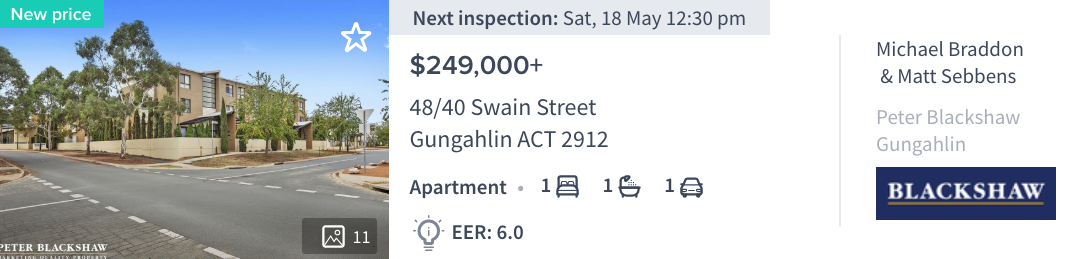
When a listing has the ‘New’ or ‘New Price’ tag triggered, it will be included in Home Alerts either the same morning, or the following morning. Learn how to check the price history here.
Tags do not affect the ranking or order of listings at all.
The ‘Offer’ tag will be displayed when the agency has changed the status of the listing to ‘Under Offer’. This tag will continue to be displayed until the listings is changed to Sold or changed back to For Sale.

New Development listings will display the ‘Development’ tag.

Tags will be displayed for listings that have products, such as Top Spot, Property of the Week or Featured Property.
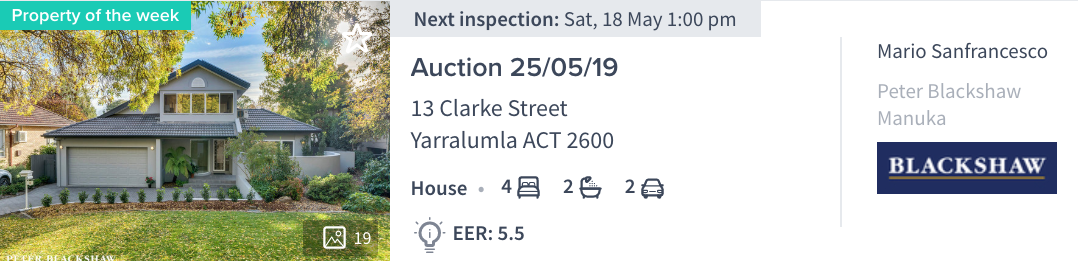
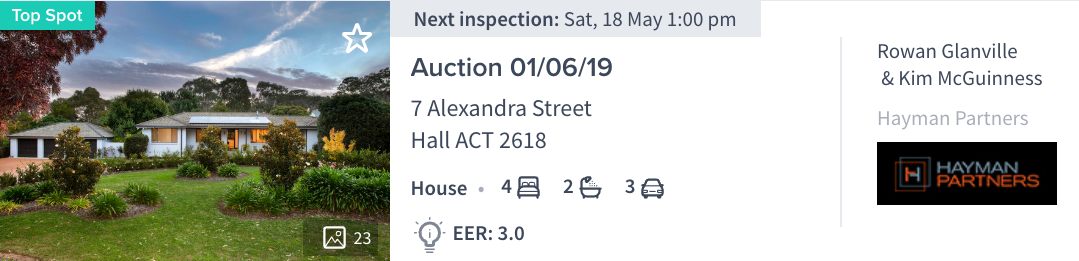
Listings may display multiple tags if they apply.
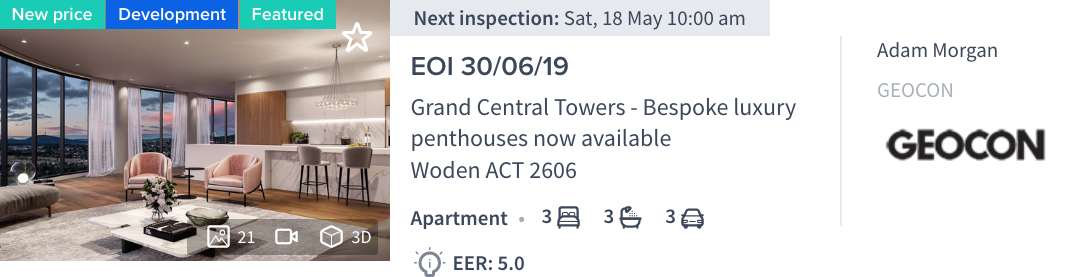
There is also a ‘Furnished’ tag for listings that are advertised with the ‘Furnished’ option selected.

Comments
Please sign in to leave a comment.