What was the cost of my listing advertised on Allhomes?
You can see the cost of a listing on the invoices page in Agent Portal.
Let’s take a look at how to check your invoice to see the cost of a listing.
Note:
Only team members with Office Manager access will be able to see the invoices.
-
Log in to Agent Portal and click My Agency.
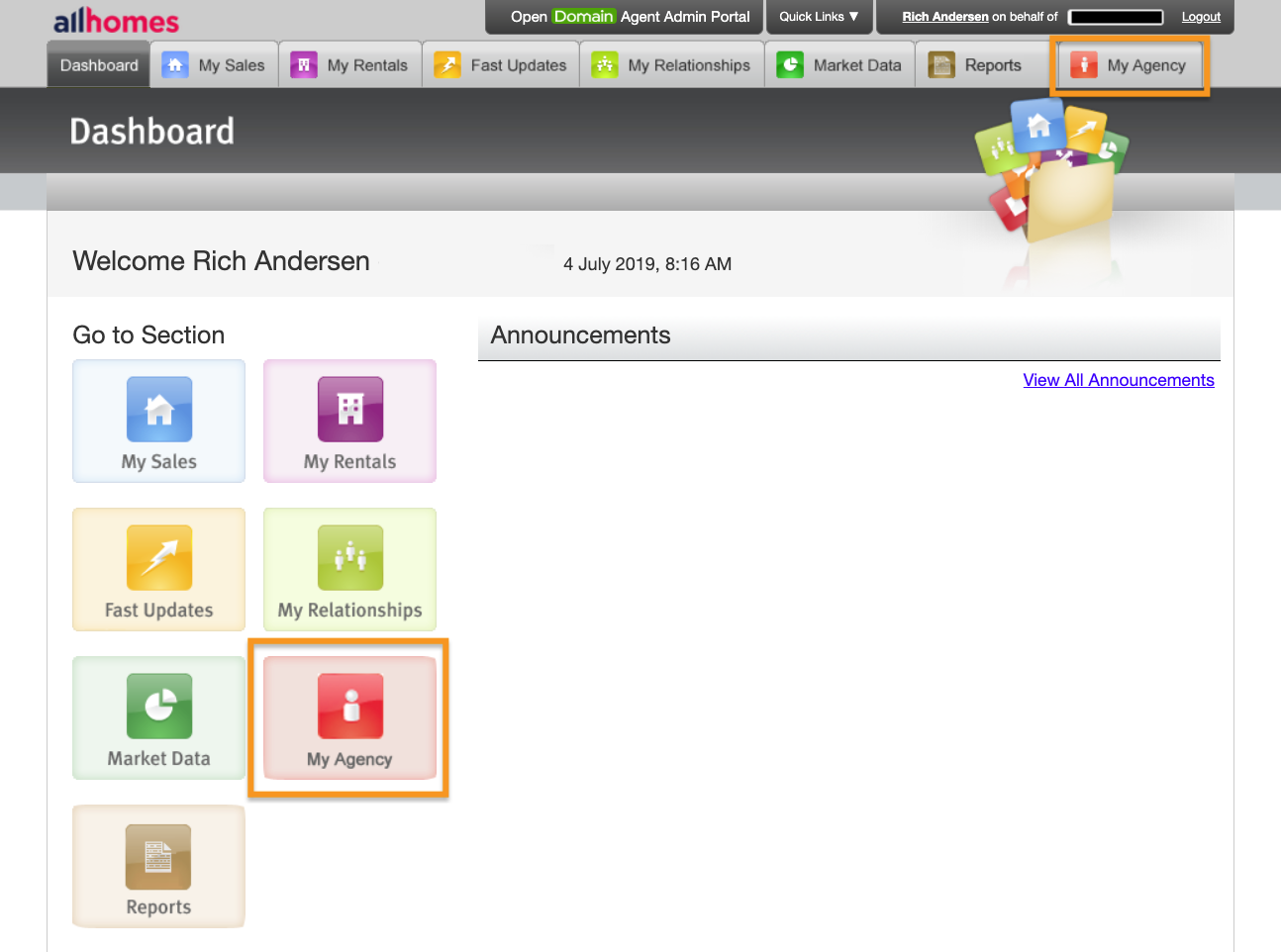
-
Click Invoices.
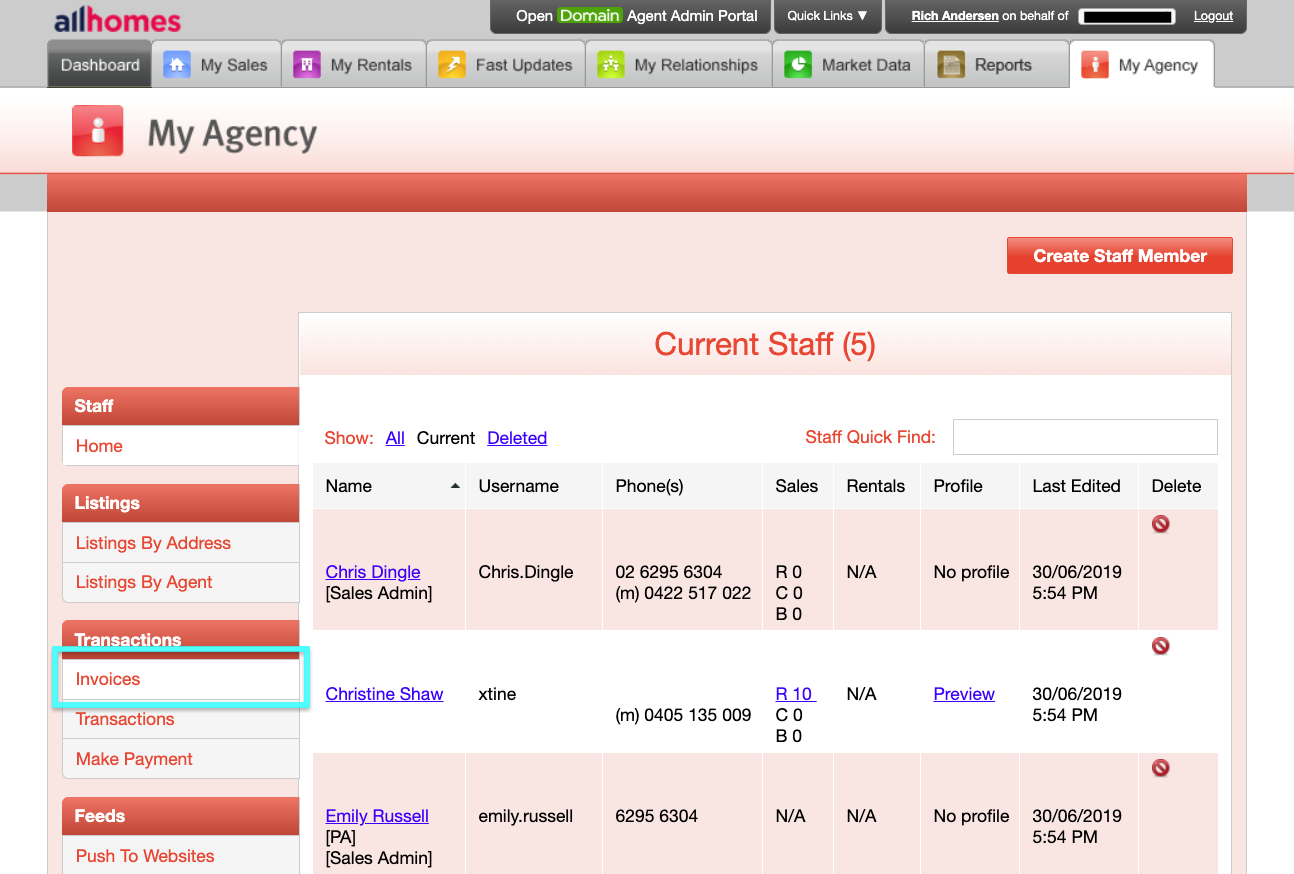
-
Select Address from the drop down menu. Enter the address and click Search.
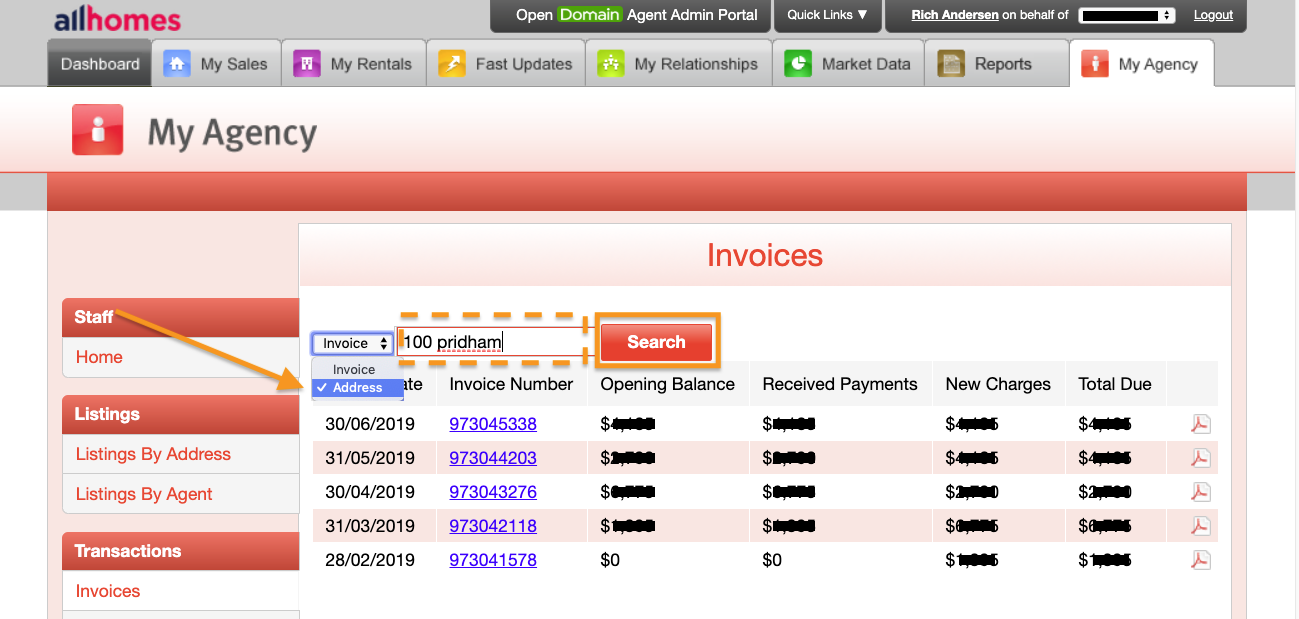
-
Click on the Invoice number to see details.
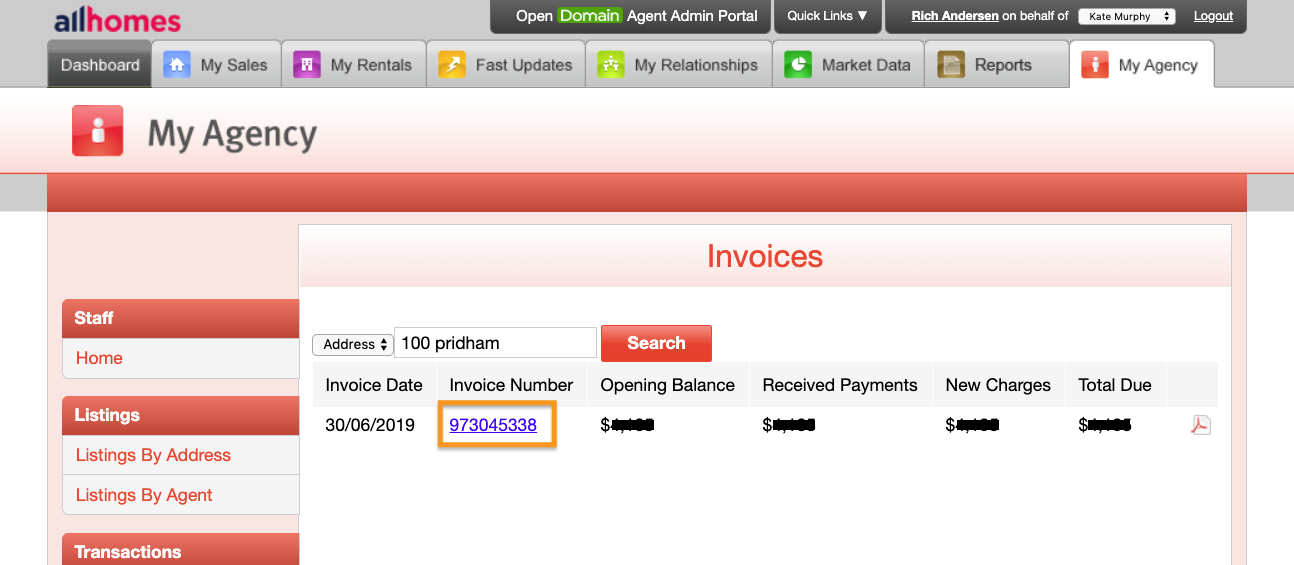
Here are the details.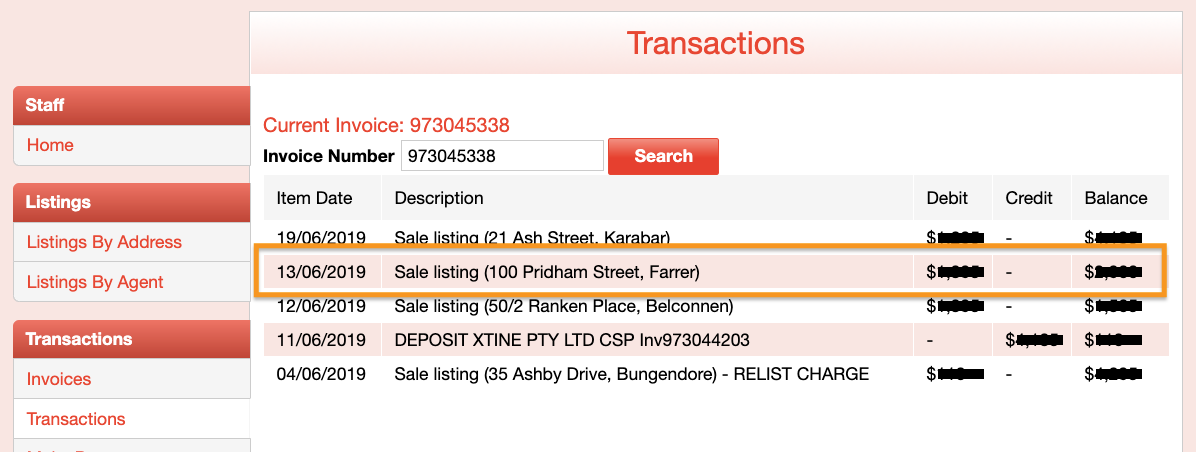
-
From the invoices page, you can click the PDF icon in the right column to view/print the invoice.
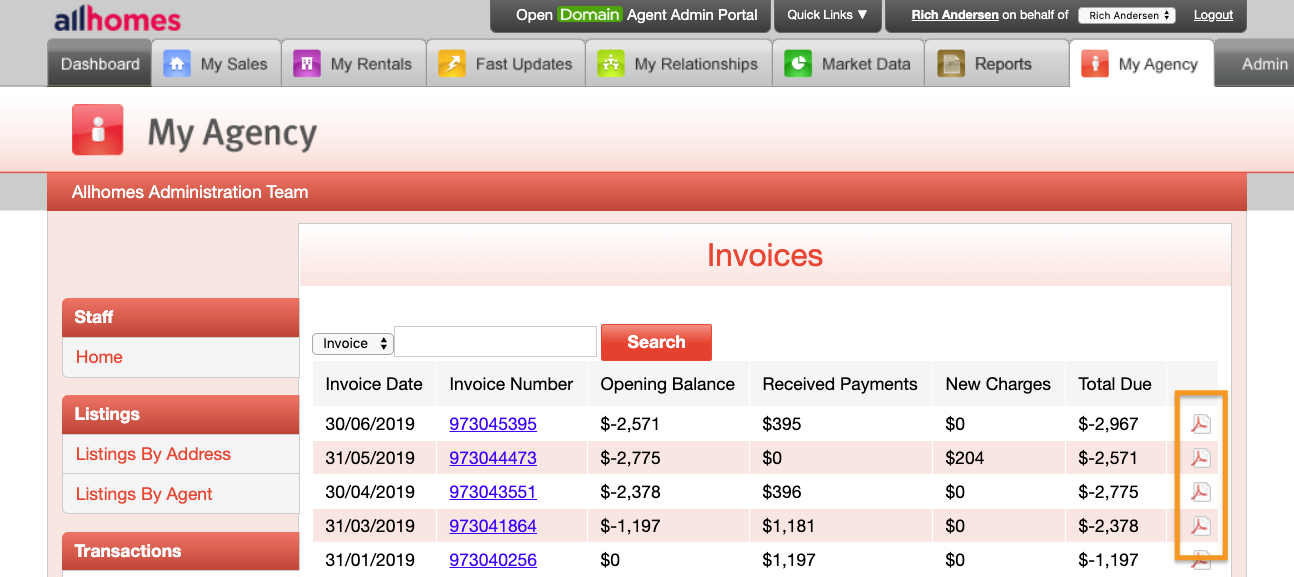
All done
Follow the prompts on your computer to download your invoice so you can view or send as an attachment.
Comments
Please sign in to leave a comment.