I want to upload or update my agent video
You can update your agent video by via the My Agency section of Agent Portal.
Let’s take a look at how to upload an agents video.
Note:
If your office uses a listing CRM system, be cautious not to make any changes to the agents contact details. If any changes are made to your agent's contact details, the agent will duplicate when we receive an update from your CRM.
Note:
To upload an agent video, first your video must be hosted on Youtube or Vimeo.
- Log in to the Allhomes Agent Portal and click My Agency from the top navigation menu.
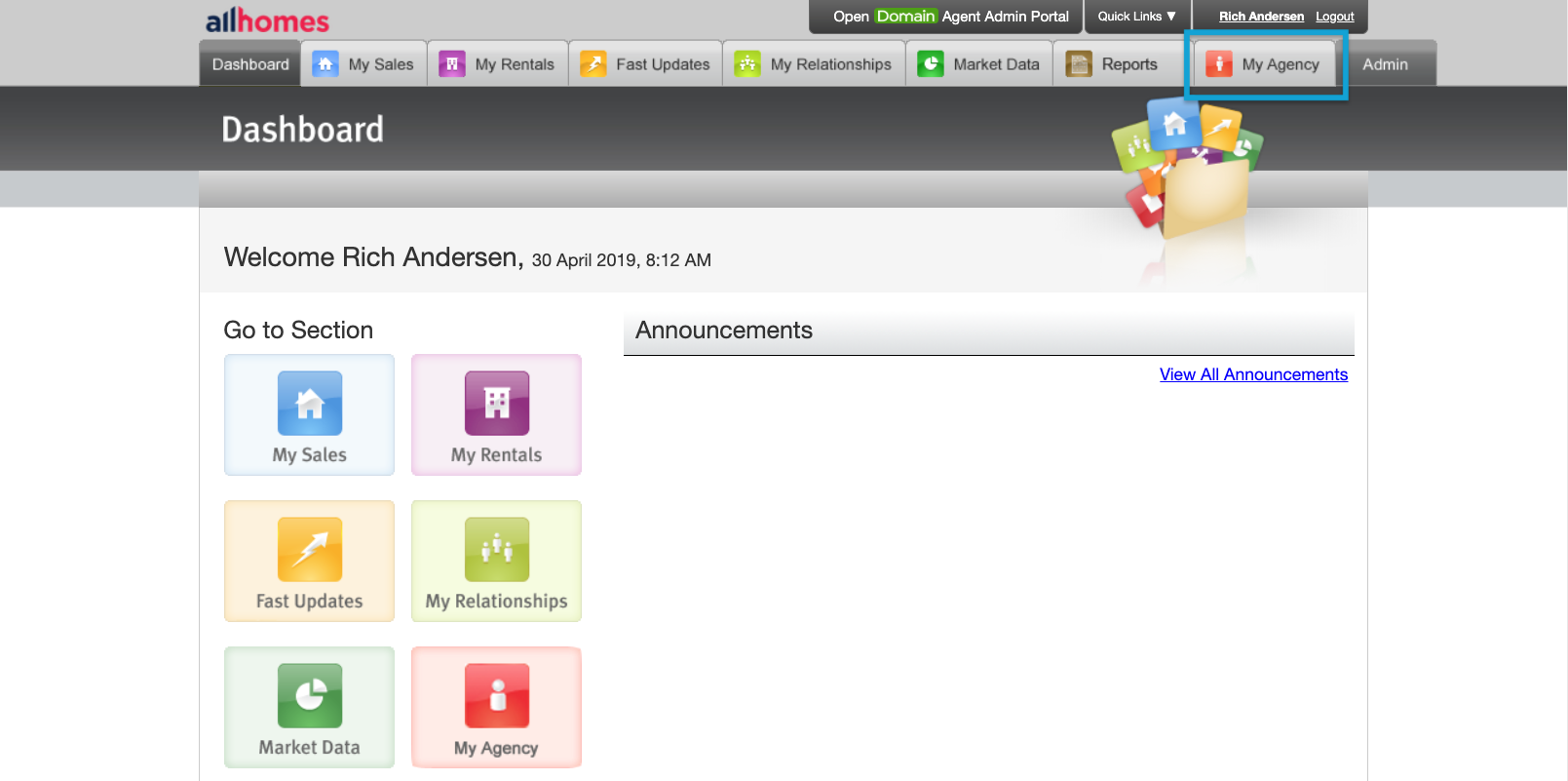
- Click on the name of the staff member you wish to upload a video for.
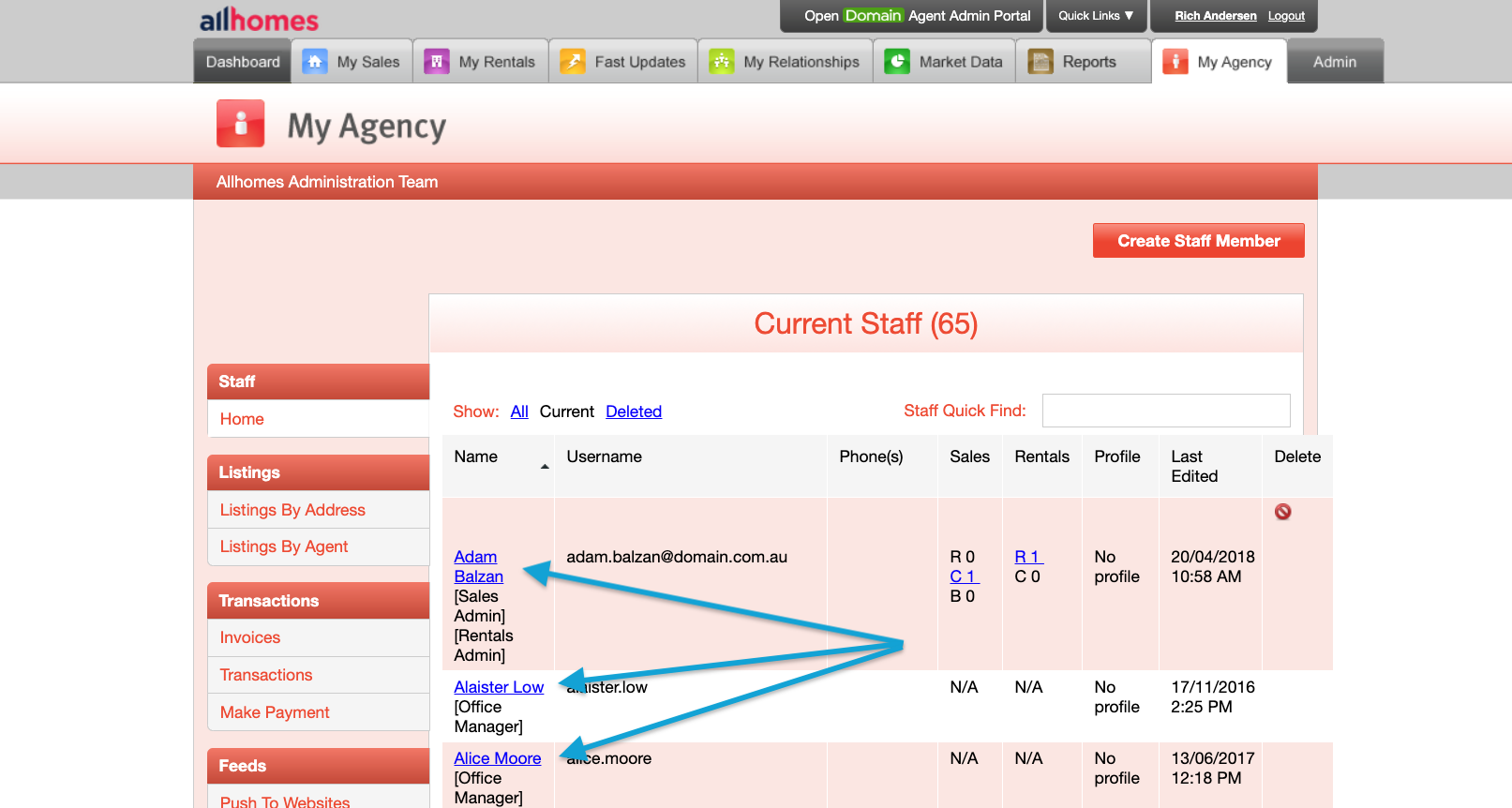
- Click Profile from the Edit Staff menu on the left.
Note:Be cautious not to make any changes to the agent’s contact details. Agent Portal uses these details to match listings to this agent.
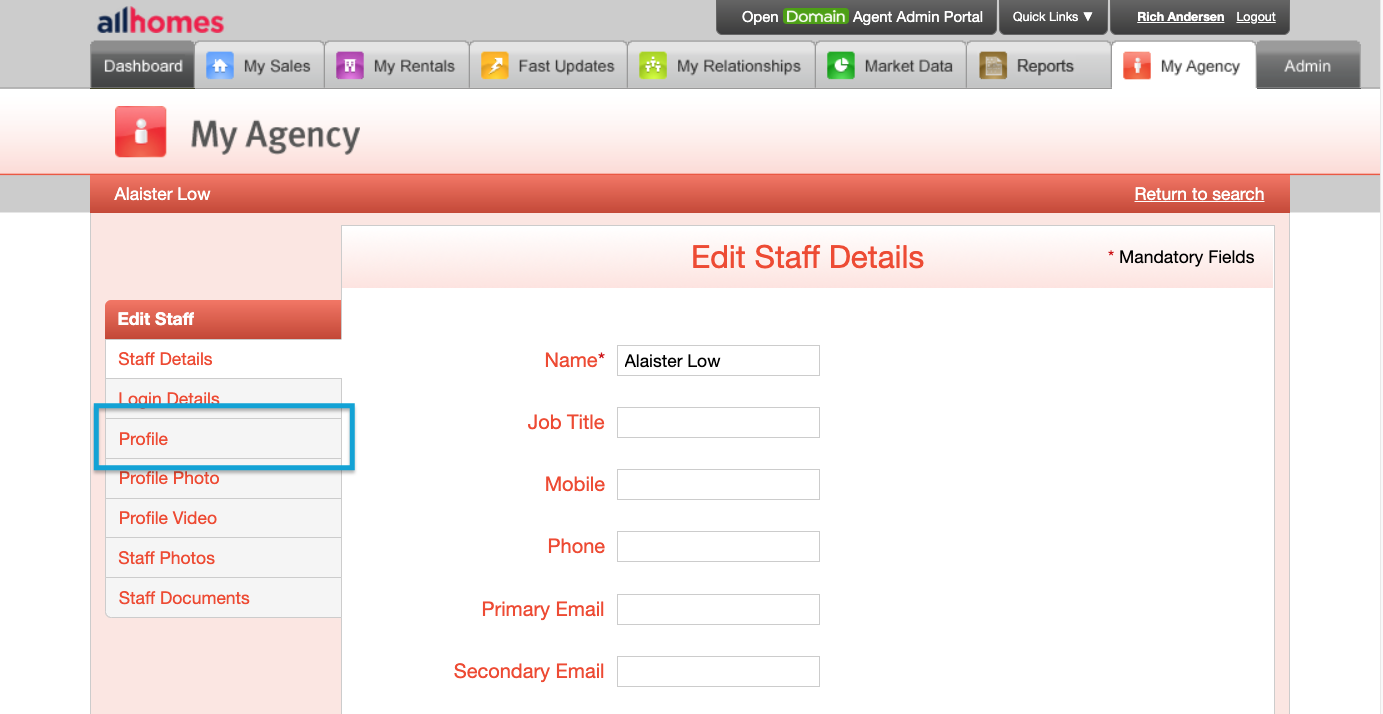
- Click on Edit Profile Video
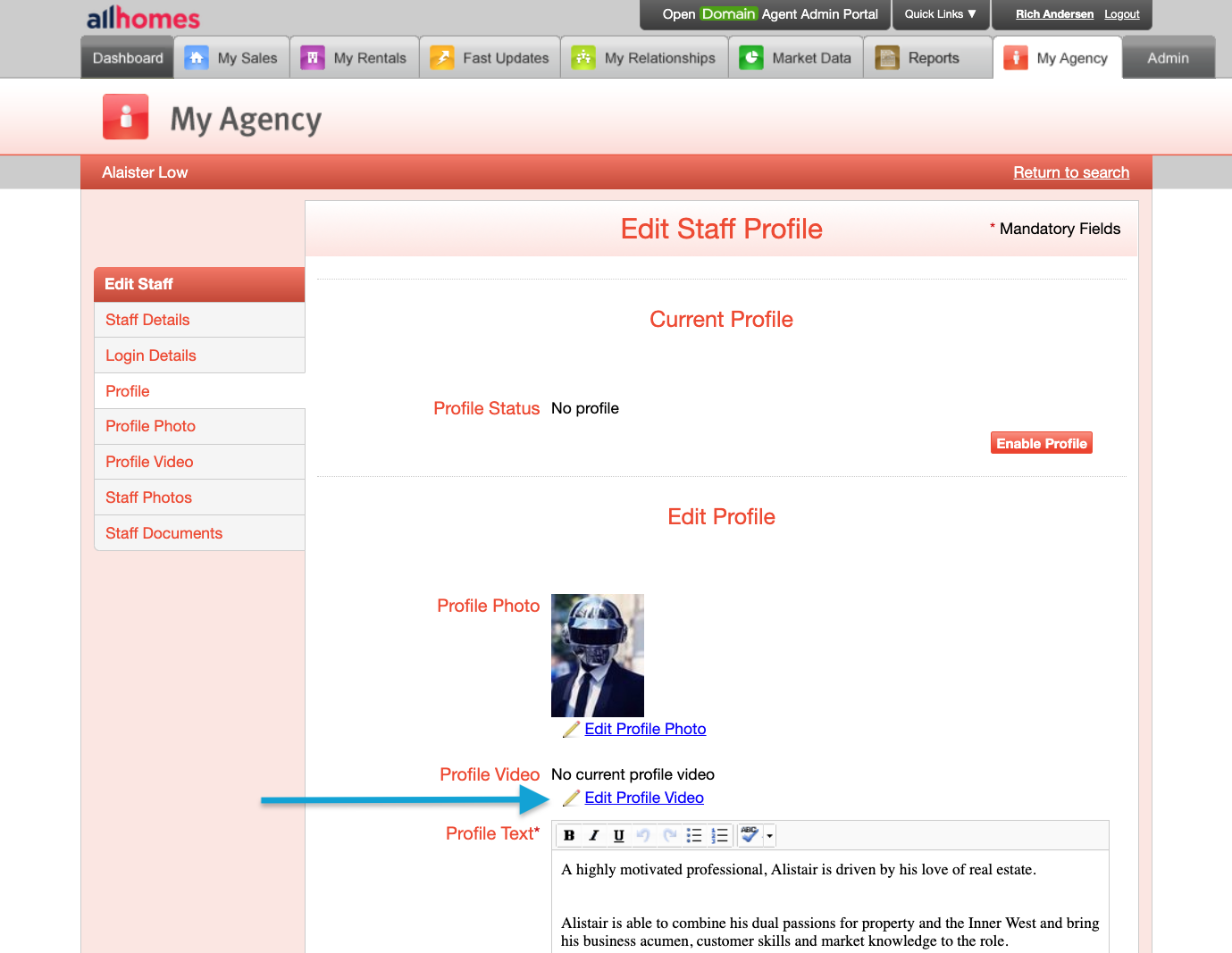
- Scroll down to Add Cloud Video. Enter the link to your agent's video on Youtube or Vimeo and click Save Video to Profile.

- Click Save
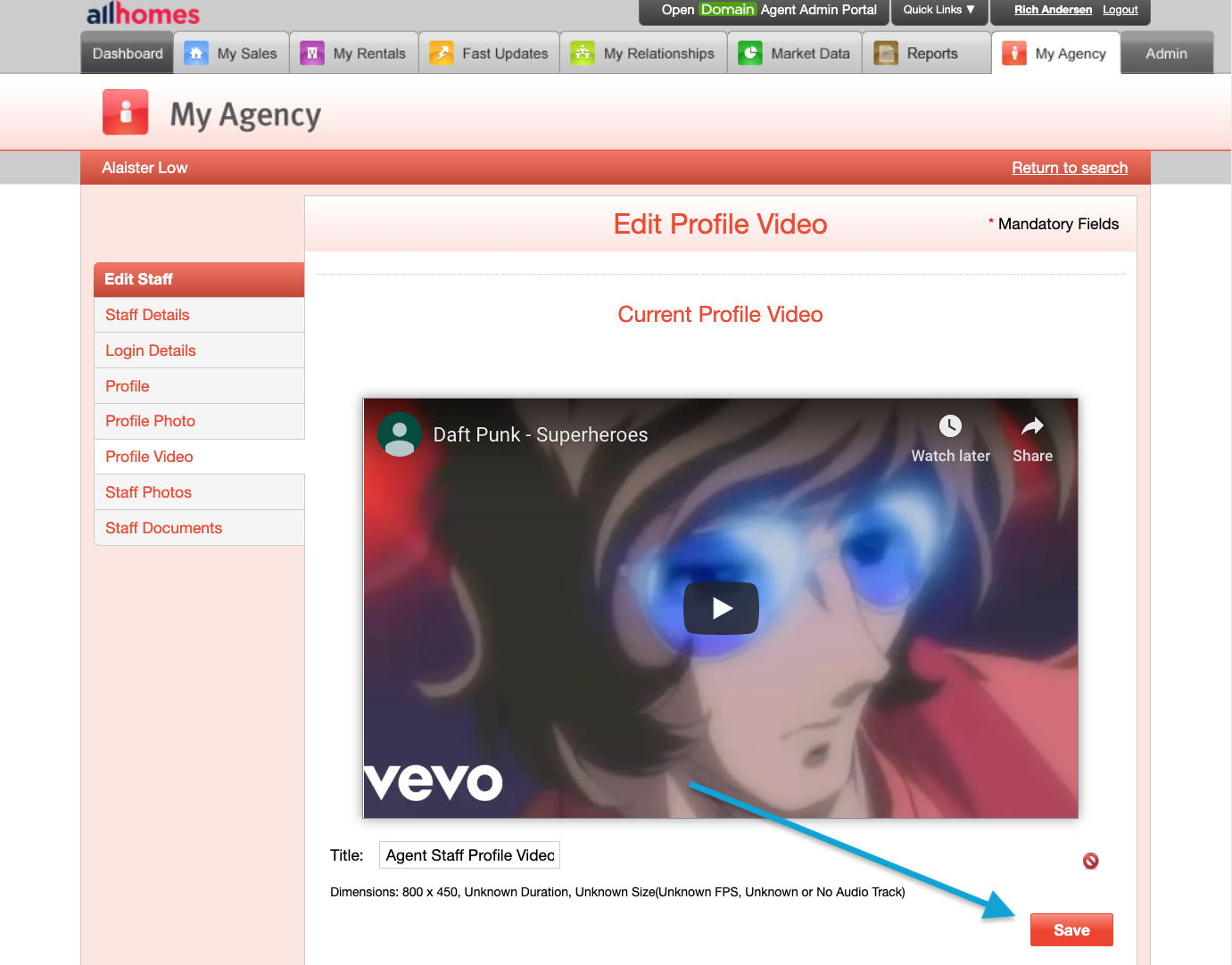
All done!
Your video should appear on Allhomes within 24 hours.
Comments
Please sign in to leave a comment.