Why aren’t my Allhomes listings appearing on other websites?
We’ll show you how to check your feed settings and re-push listings from the My Agency section of Agent Portal.
Check the feed settings in My Agency
Note:
Only a team member with Office Manager access will be able to do this.
- Click My Agency. From the side menu click Push to Website.
- Select ‘Automatically push agencies listings’ and check that the correct websites are selected.
- Click Save if you have made any changes.
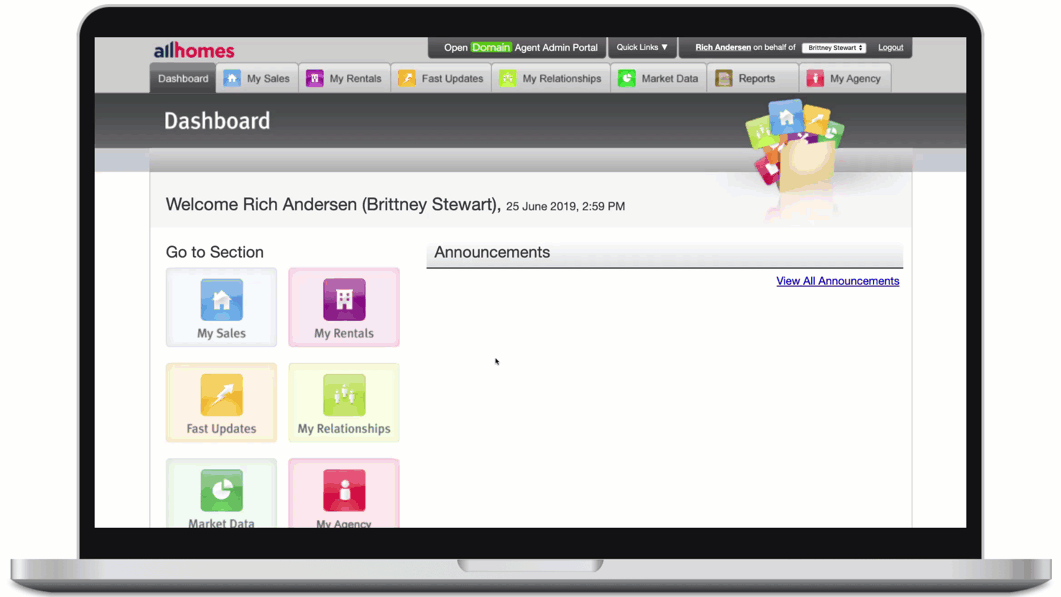
- You will also need to go into each listing and make sure listings have been pushed to the various websites.
Still not appearing on other websites?
If you have checked the feed settings, pushed your listings to all the websites and your listings are still not appearing on the other websites, contact Domain Group Support for further assistance. We will investigate further to see if we can find any issues.
Comments
Please sign in to leave a comment.