How can I search for property on Allhomes?
To search for a new home on Allhomes.com.au, from the home page click Browse ACT then click on a region or suburb, or on the app tap the search bar then enter a suburb or region name.
We'll show you how to search for property on Allhomes.
- From the Allhomes home page, click Browse ACT.
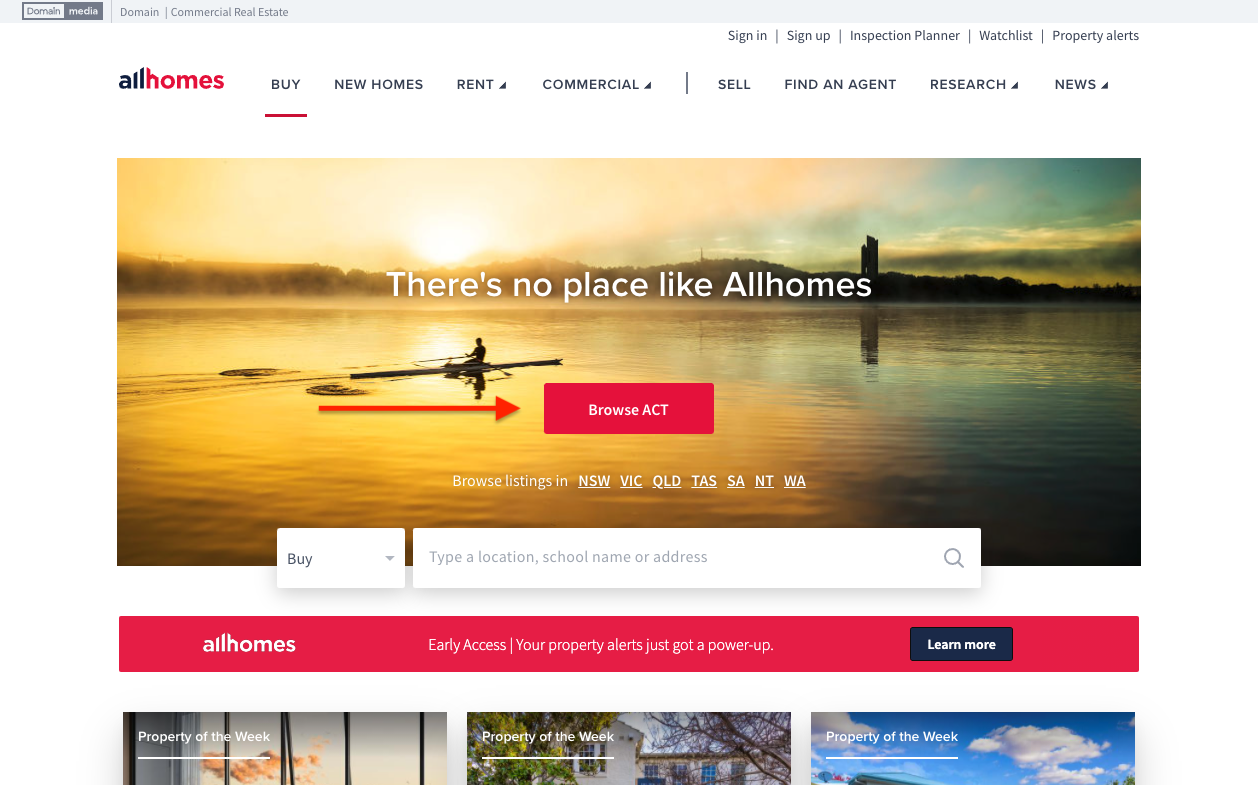
- Click on a region heading to search for property in that region, or click on a suburb within that region.
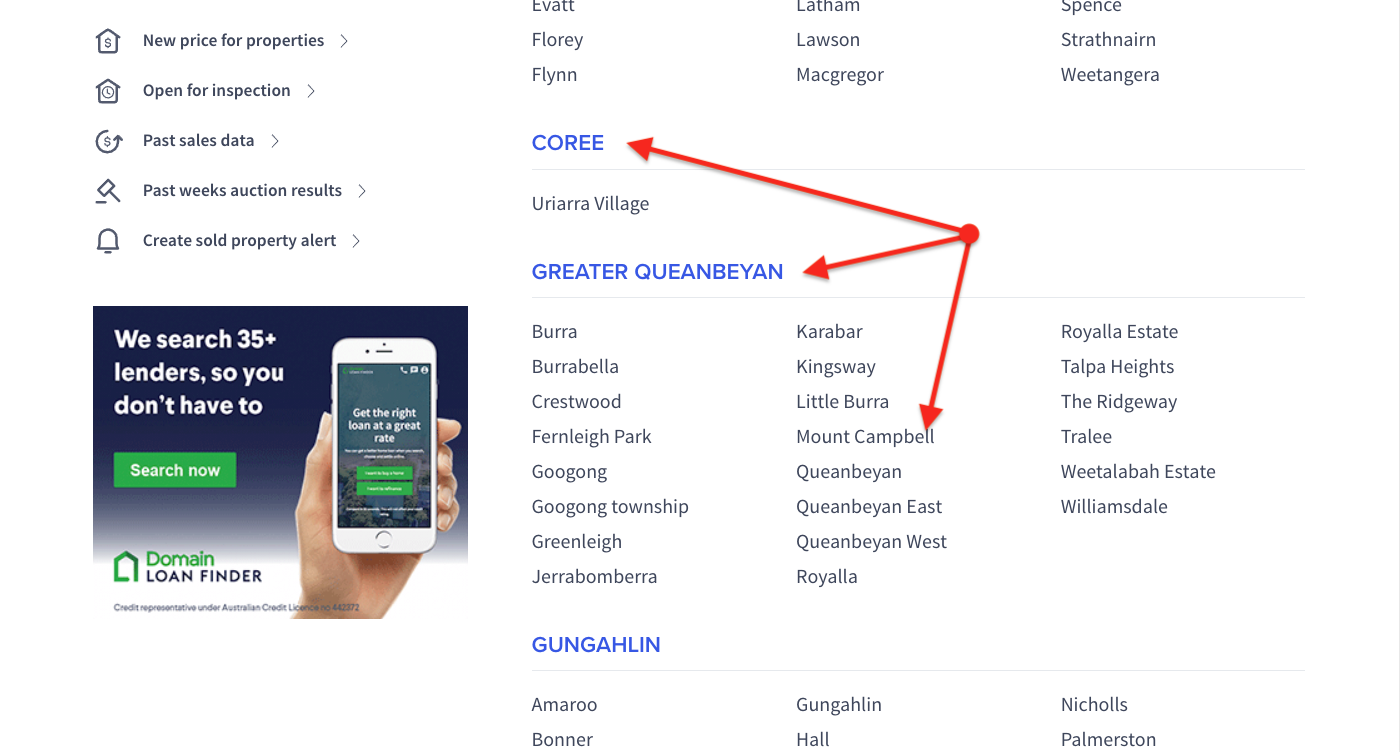
- Alternatively, enter a suburb or region name into the search bar, and click the search icon.
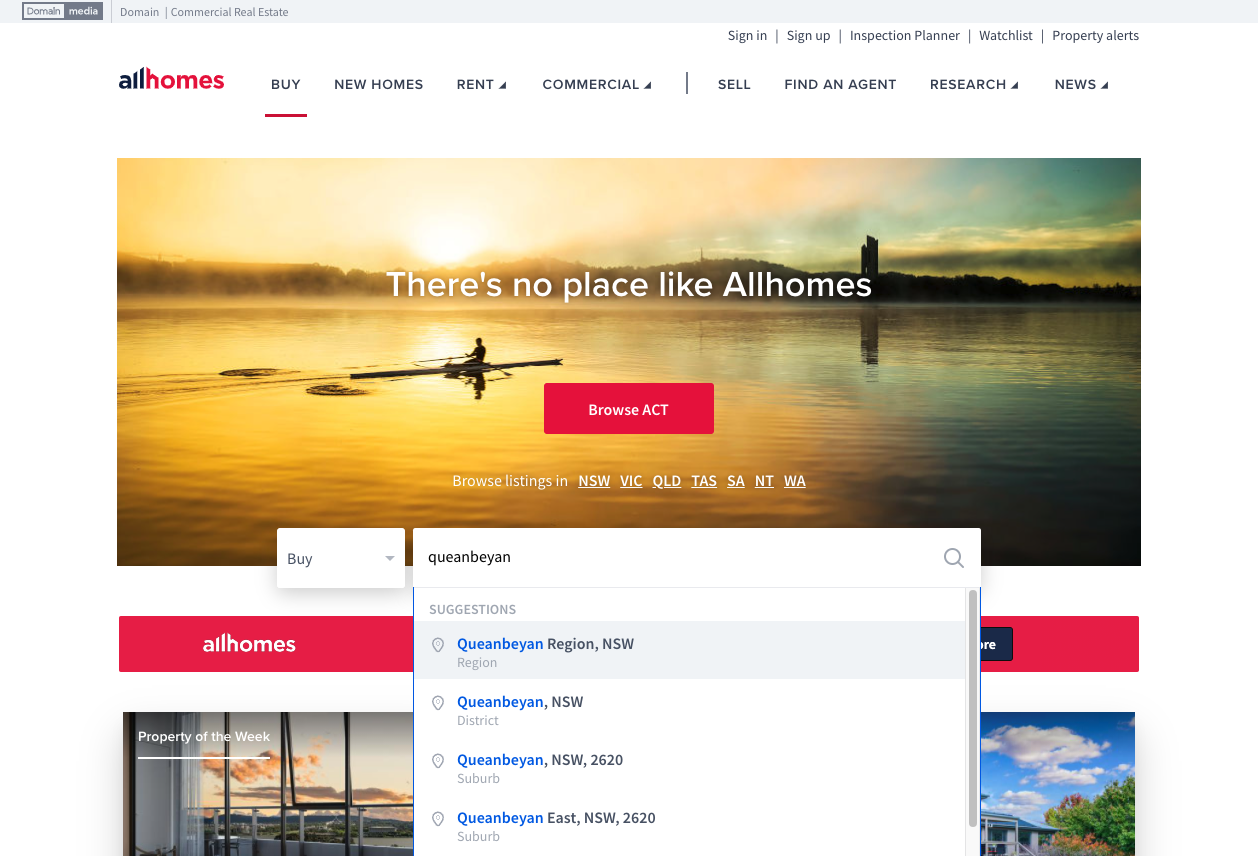
- On the next screen you will see the search results of all listings in this region or suburb.
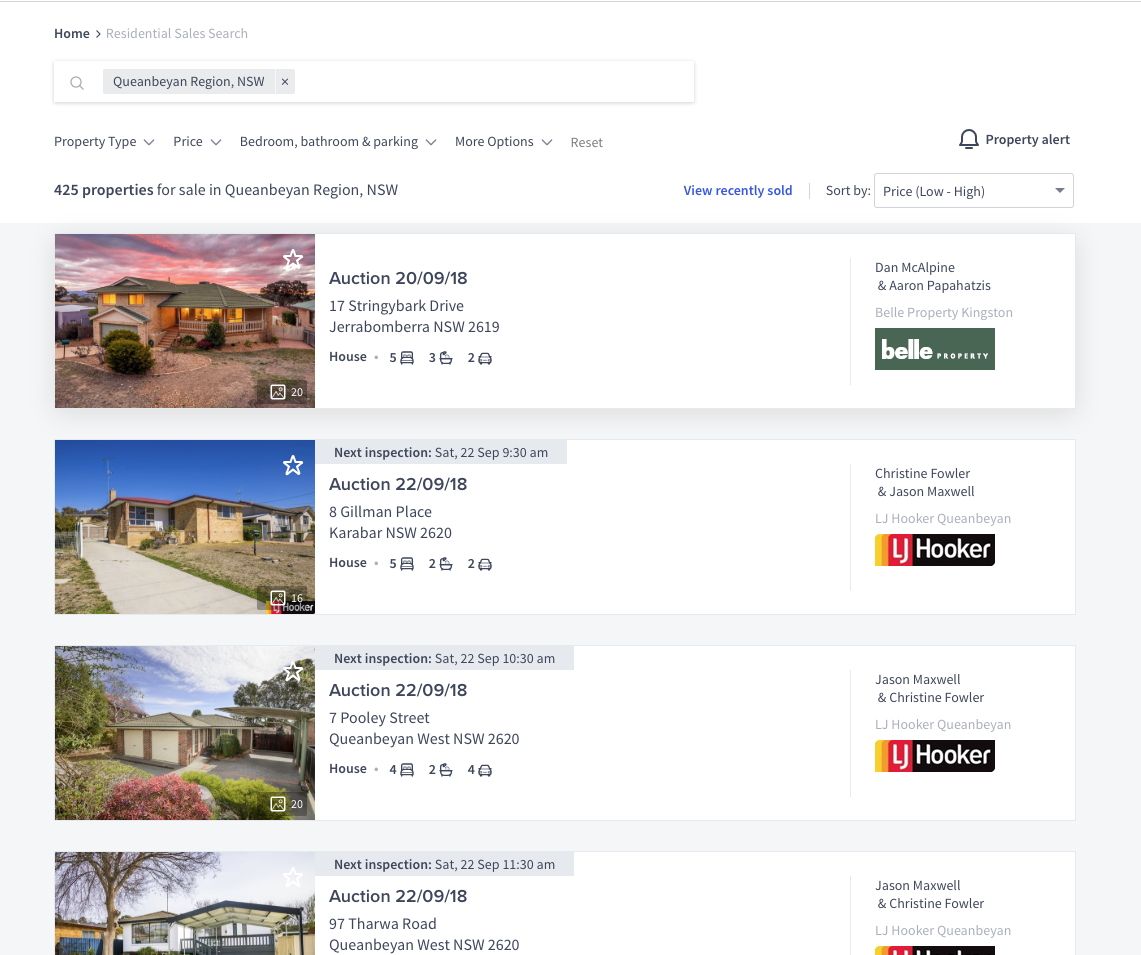
- You can refine your search by selecting property type, number of bedrooms, price, and more.
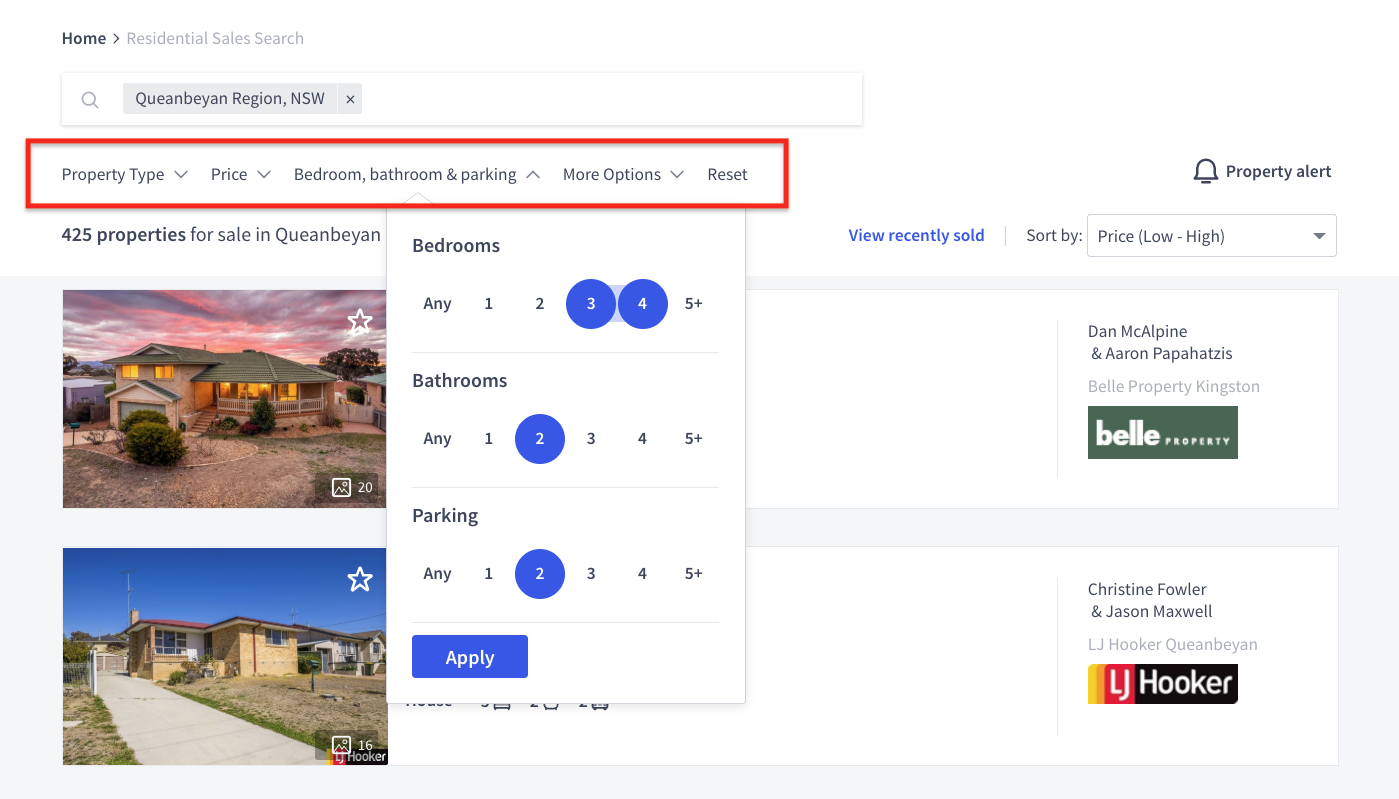
- Select 1 or more property types. Click Apply.
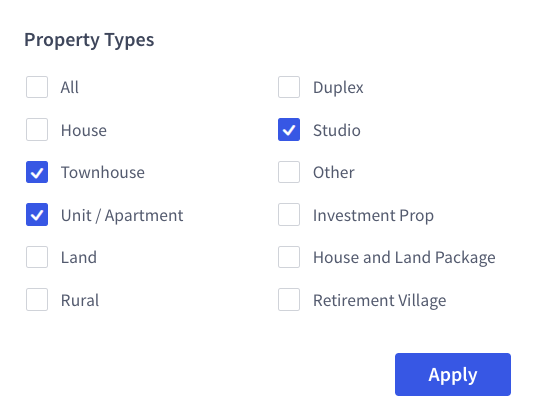
- You can enter a price range, or set minimum or maximum prices. Click Apply.
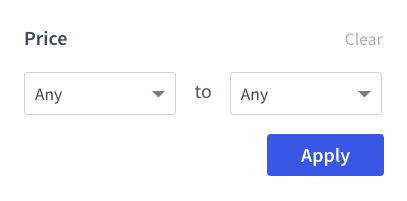
- You can select a range or an absolute number of bedrooms, bathrooms and parking. Click Apply.

- Only show properties that these options apply to. Tick or untick your preferred options and click Apply. Click Reset to clear all refinement settings.
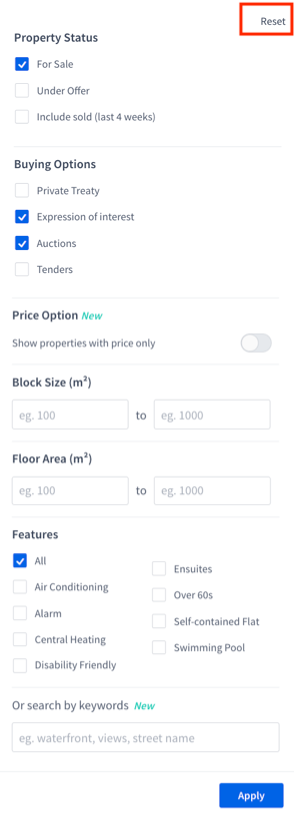
- Tap the search bar then start typing a suburb or region name. Select the location from the menu then tap Search.
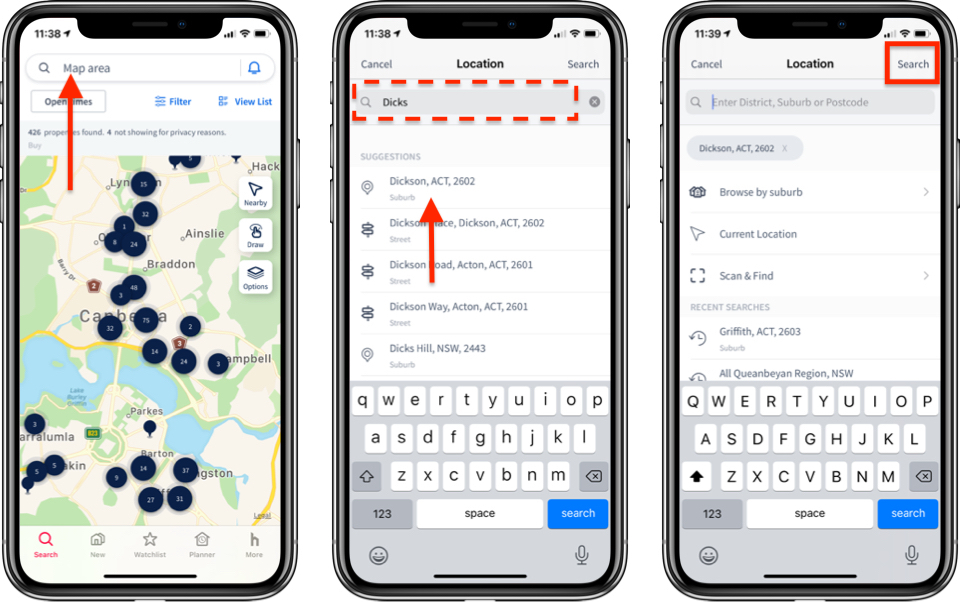
- To refine your search tap Filter. To set a price range tap Price then select a price range. Tap Back to return to the filter menu.
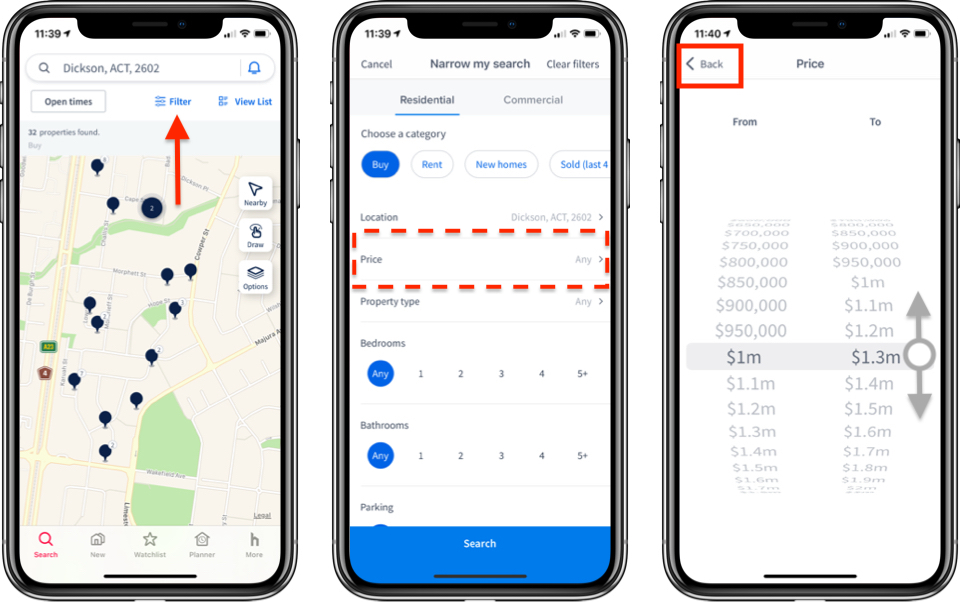
- Tap Property type then select which type of property you'd like to search for. Tap Back to return to the filter menu.
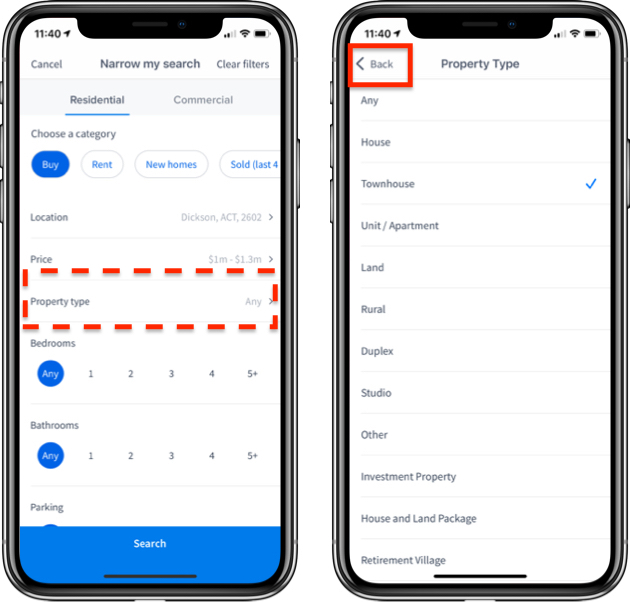
- Finally, you can select the number of bedrooms, bathrooms and parking then tap Search.
Properties matching your search criteria will be shown as dots on a map. Tap on a dot to see a property preview. Tap the property preview to see the property details.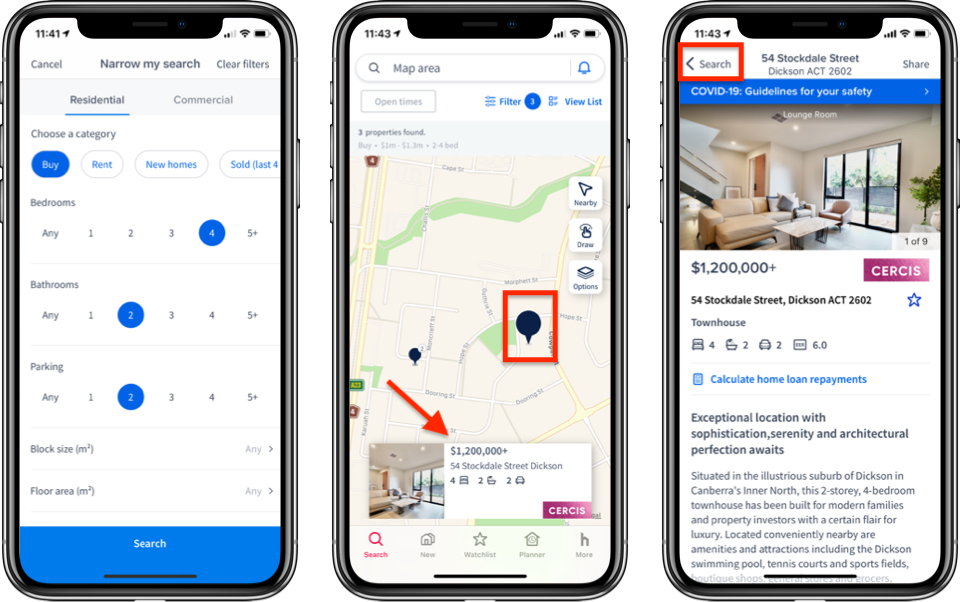
- Tap List View to see the search results in a list. Tap View Map to go back to see the result on the map.

- You can also search for listings simply by dragging the map around and zooming in. To see the kinds of properties you're interested in use the Filter options as mentioned above.
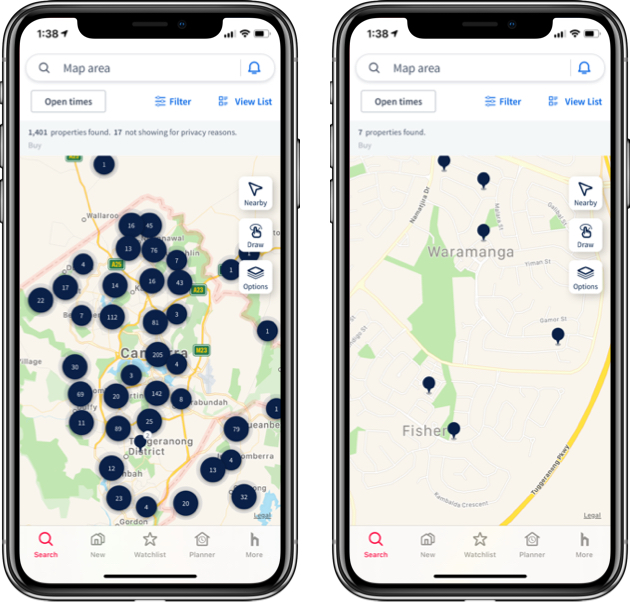
Comments
Please sign in to leave a comment.