How can I change my private listing to Sold, Leased or Under Offer?
You can update the status of your private listing in the My Listings section of Allhomes.com.au.
Once you’ve sold or rented your property, or once you’ve received an offer, you’ll want to change your listing to Sold, Leased or Under Offer.
You may also want to delete your ad if you didn’t sell it.
- Sign in to Allhomes and click My Listings from the top tools menu.

- Where your property appears, under the Status label, click + under offer, sold or leased.
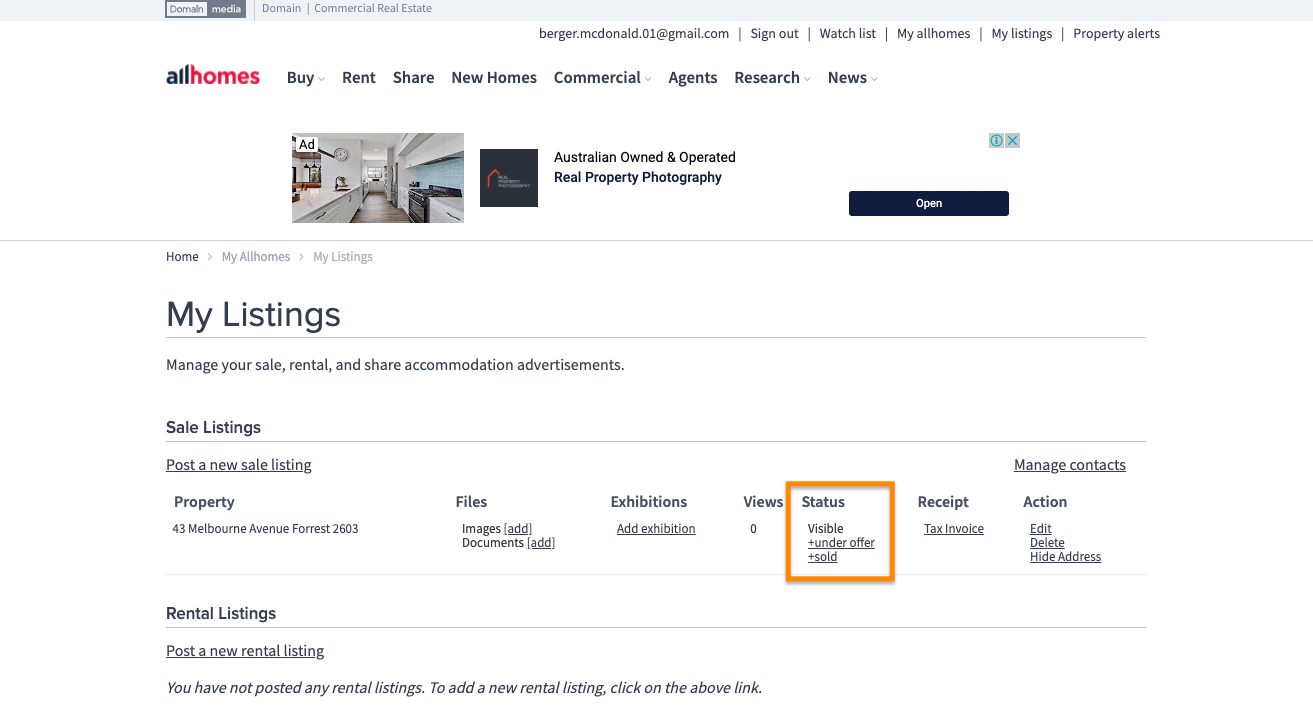
- Click +under offer to set your property status to Under Offer. Click it again to remove the Under Offer status.
Click Sold/Rented to set your property as sold/rented. Enter the sale/rental price and exchange date, then click Mark Sold/Rented.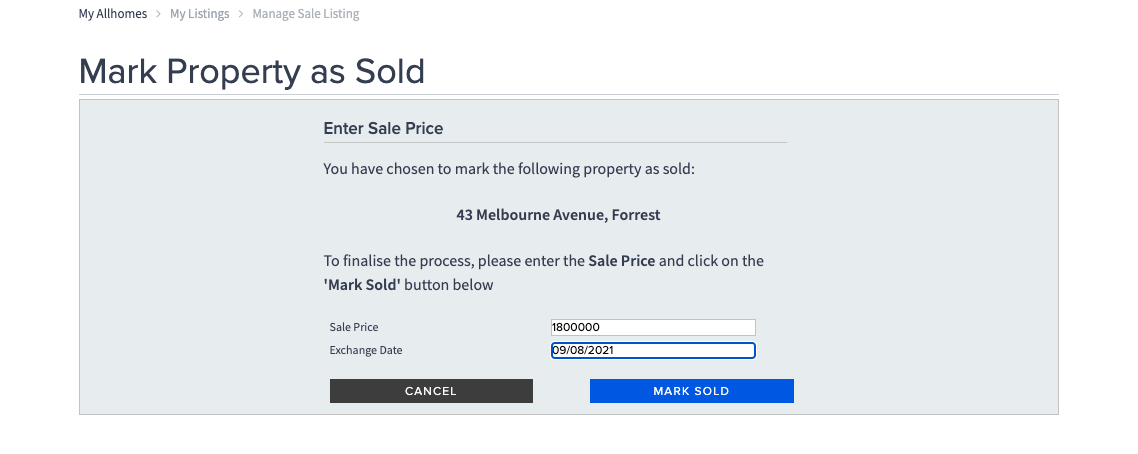
Your listing will stay here under My Listings in case you’d like to send it live again in the future.
Congratulations!
Your property has now been sold or rented and will no longer appear on Allhomes.
Comments
Please sign in to leave a comment.