How can I save listings to my watchlist?
To save a listings to your watchlist tap the star on any Allhomes listing.
We'll show you how to create a new watchlist, and how to add or remove property in your watchlist. To get started, do a search on Allhomes for a property that meets your requirements.
You must be signed in to Allhomes to add listings to your watchlist.
Once you’ve done a search the listings will appear in the search results.
Click the star to save a listing to your watchlist.

If you’ve already clicked on a listing from the search results and are looking at the property details page, click Add to watchlist.

To see your watchlist, go to the top menu and click Watchlist.

All the properties in your watchlist will appear on this page.
Click the star again if you’d like to remove a property from your watchlist.

If you’re looking at listings in Map View, tap a listing locator to show the listing preview, then tap the preview to see the property details screen.
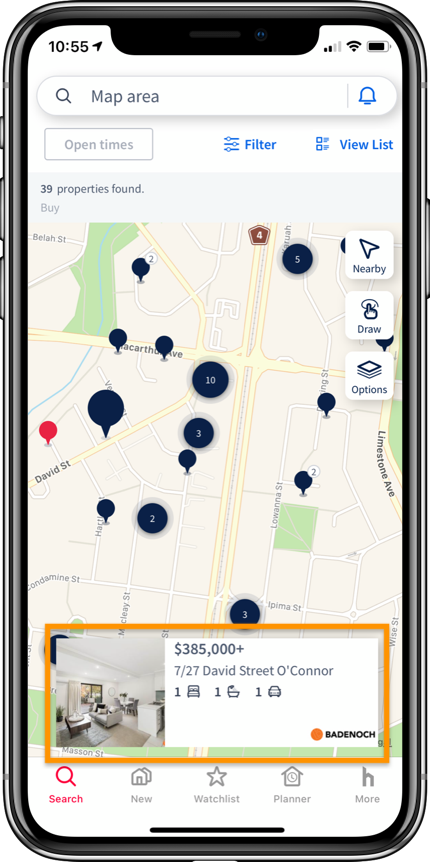
On the property details screen, tap the star next to the address.
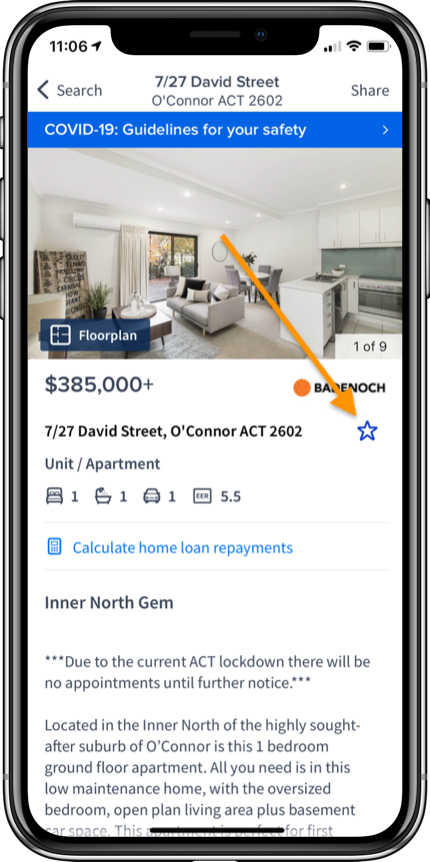
If you’re looking at listings in List View, tap the star to save a listing to your watchlist.
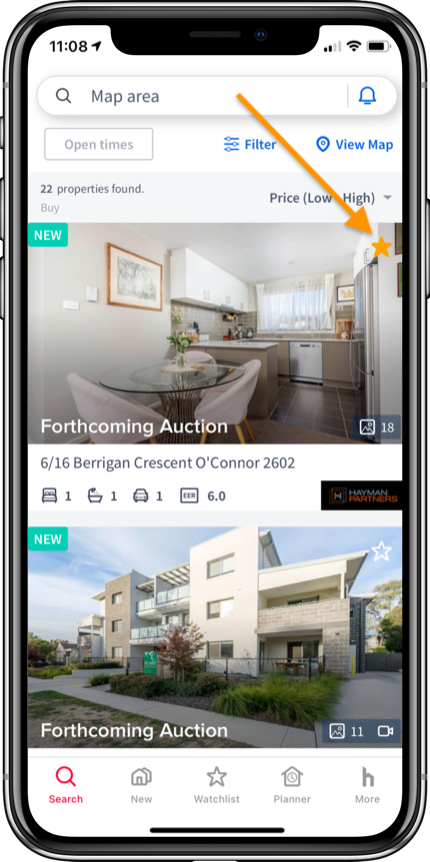
Tap Watchlist in the bottom menu to see your saved listings. Tap View List or View Map to toggle between map and list view.
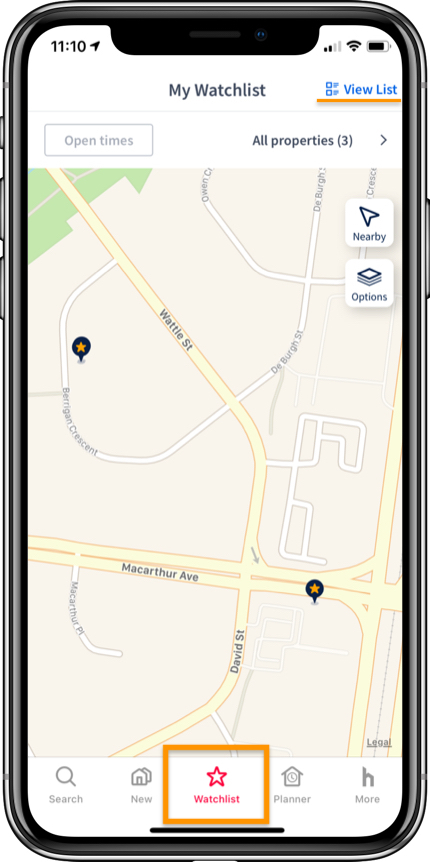
To remove listings from your watchlist, tap the star again.
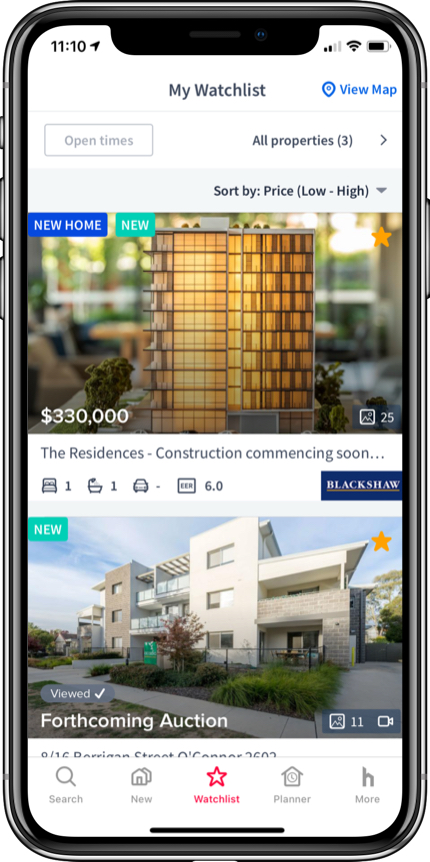
Congratulations
You have now saved properties to your watchlist.
Comments
Please sign in to leave a comment.