How can I update my profile details on Allhomes?
To update your email address and account details, login to Allhomes.com.au and click your username, then click Account Details.
We’ll have your details updated in just a few clicks. We'll show you how to:
- Update Username email address
- Update Password
- Update Phone number
If you want to update your email address for receiving your property alerts, you will need to follow these instructions to update your login email address.
Note:
You will only be able to update your account details on the Allhomes website.
- Once you’re logged in to Allhomes, click your username in the top menu.
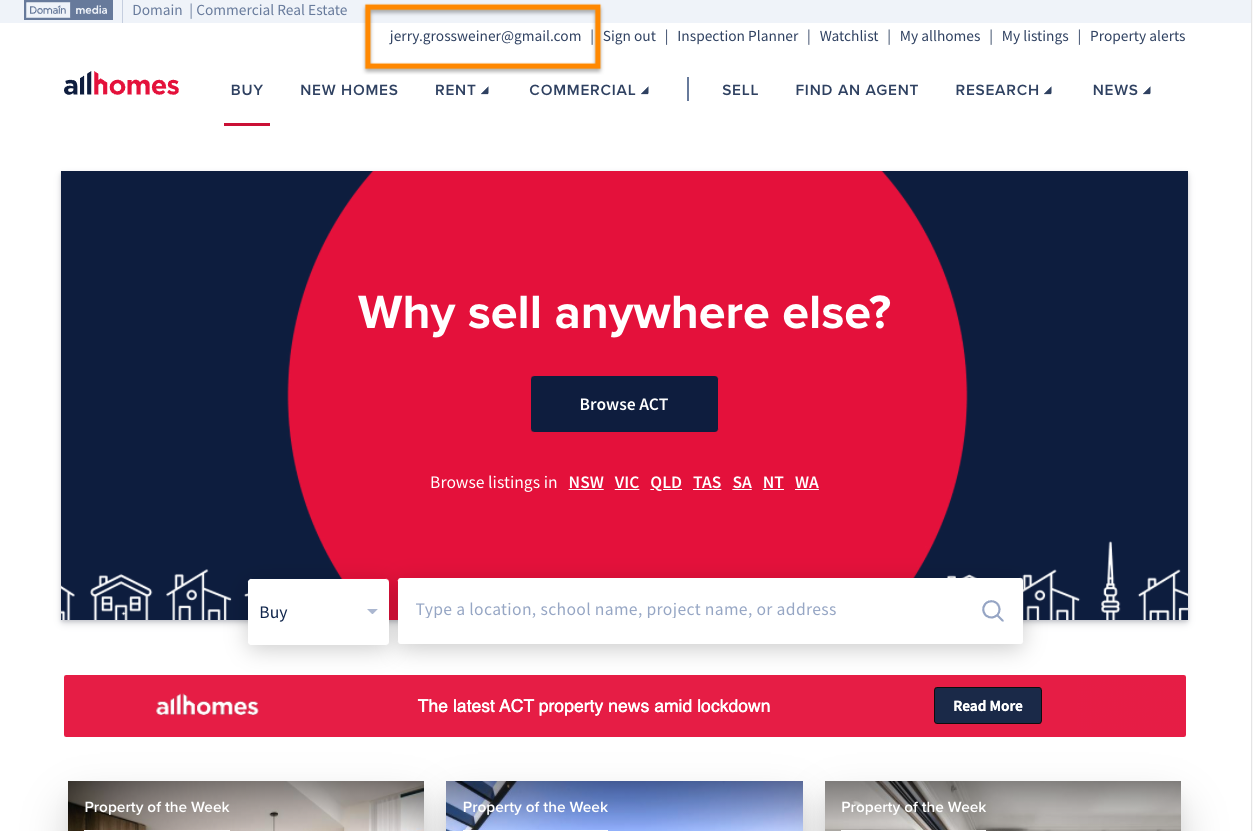
- Click Account Details.
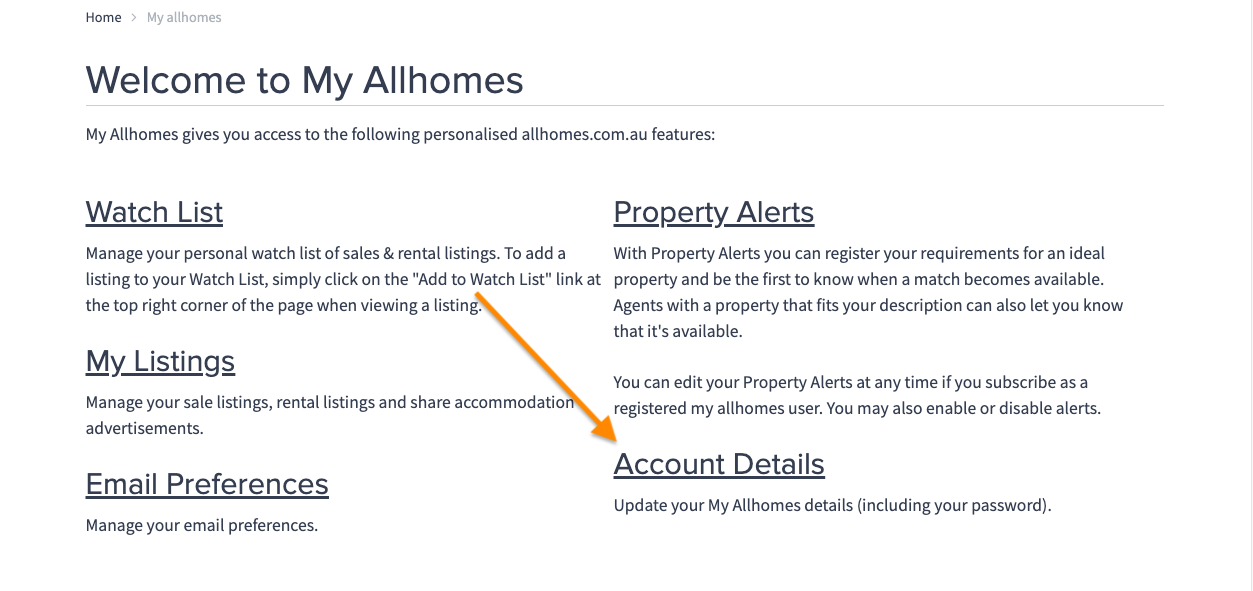
- Update your details:
> Username email address
> Password
> Phone number
> State
Click Update.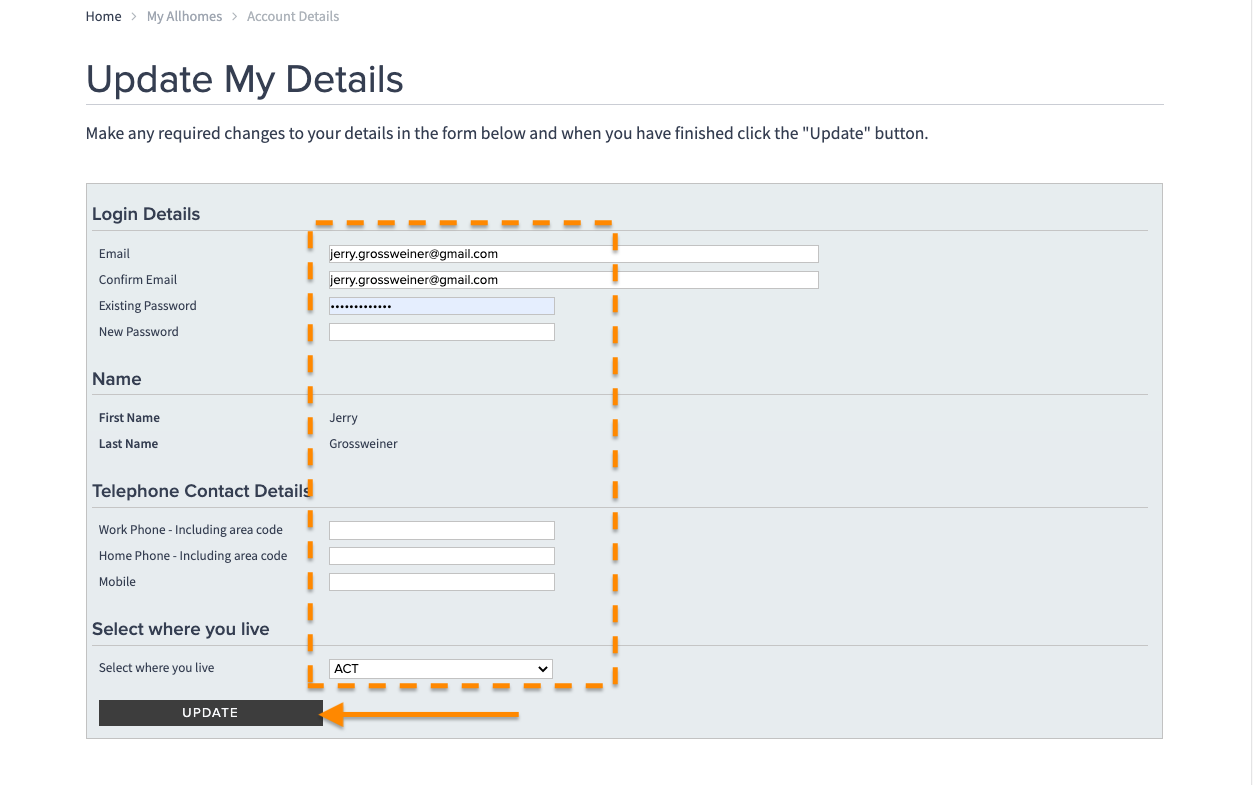
Congratulations!
You’ve just updated your details.
Comments
Please sign in to leave a comment.