How can I update the assigned agent on a listing?
You can change the listing agent in Agent Portal in the My Sales screen.
We’ll show you how to assigning a listing to another agent.
Important:
If a listing has been created using a CRM system, do not make any changes manually. Only use your CRM system to make any updates or changes.
Note:
Re-assigning sold/rented listings can only be done by sending the listing live, assigning to the new agent and changing it back to sold/rented again.
- Login to Agent Portal and click My Agency.
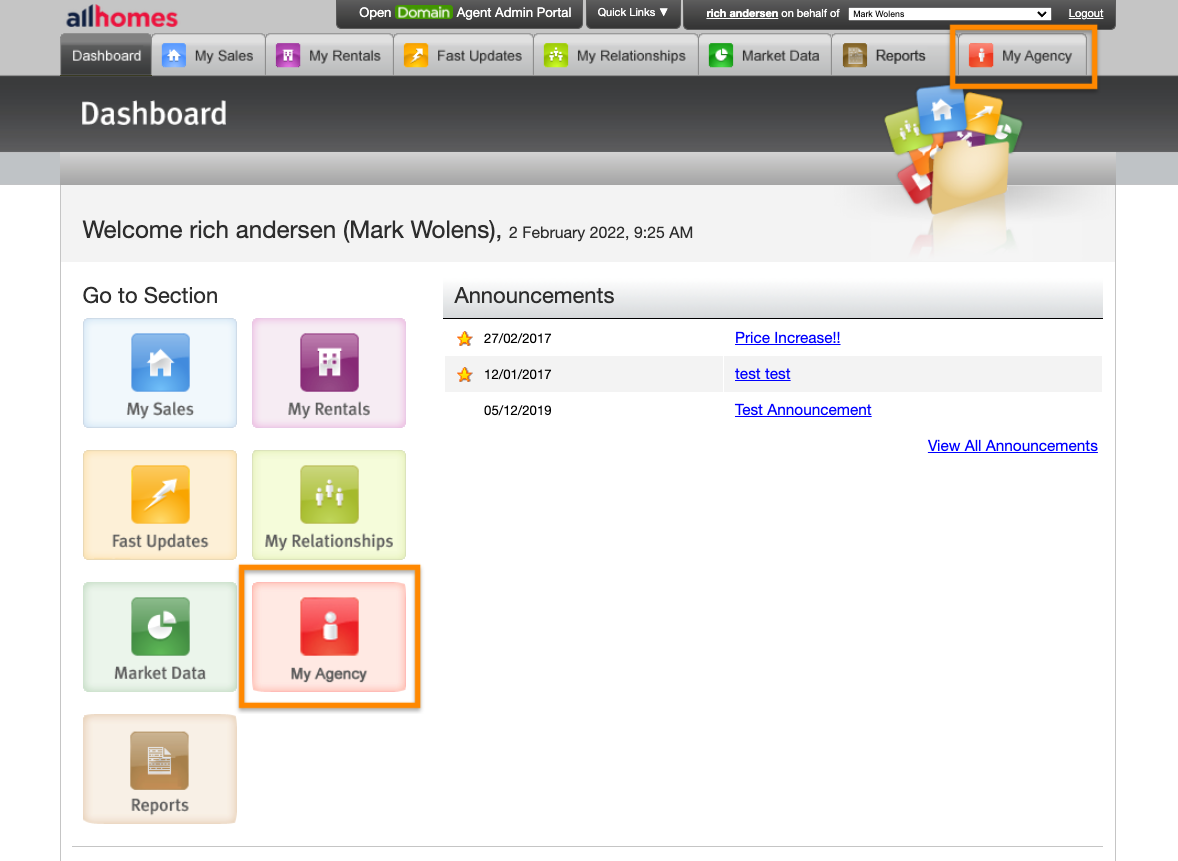
- The number next to R, C or B will link to all live listings assigned to that agent, including any sold/leased and withdrawn from the last 4 weeks. Click the number.
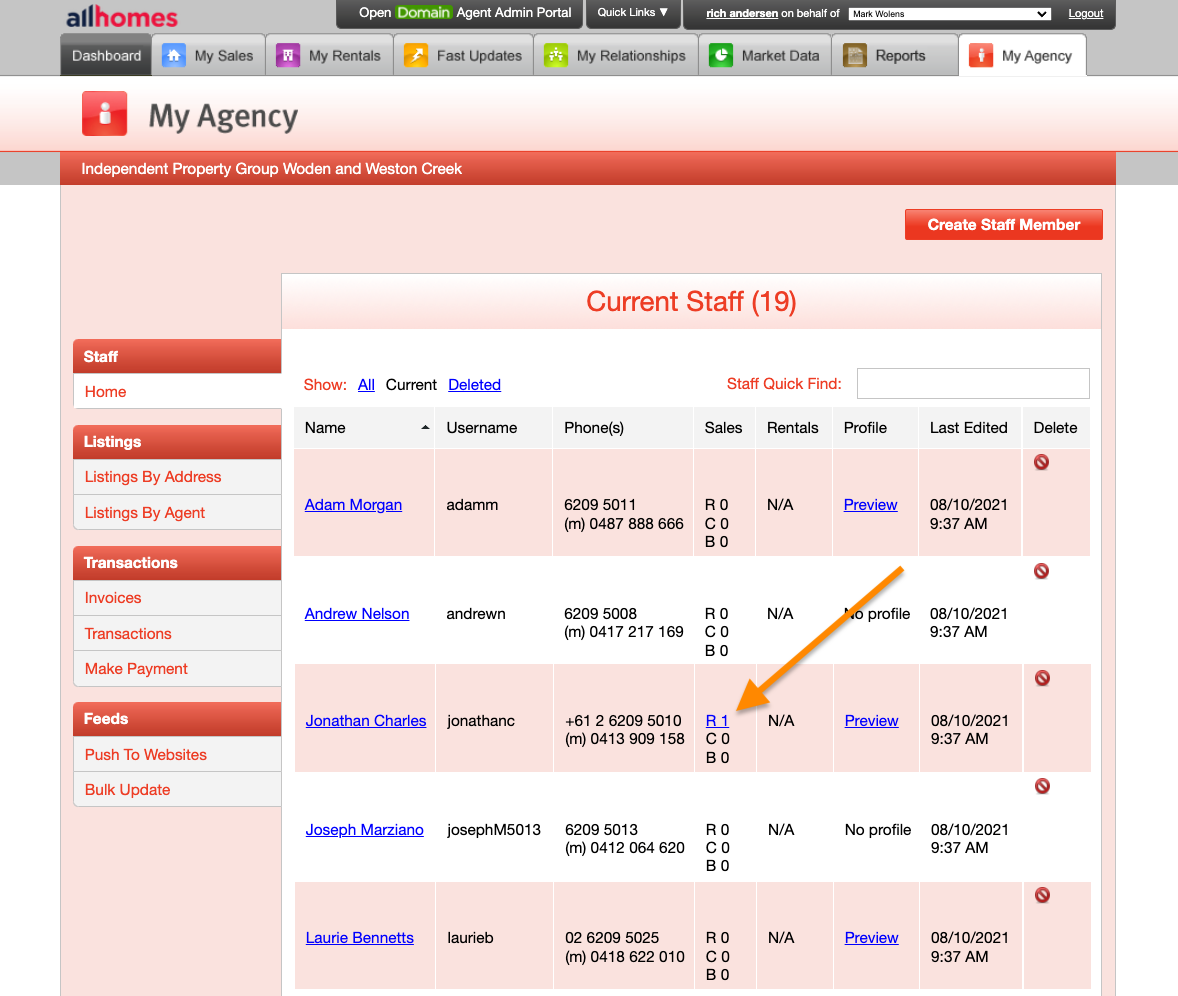
- Once you’ve found the listing you’d like to reassign, click Edit.
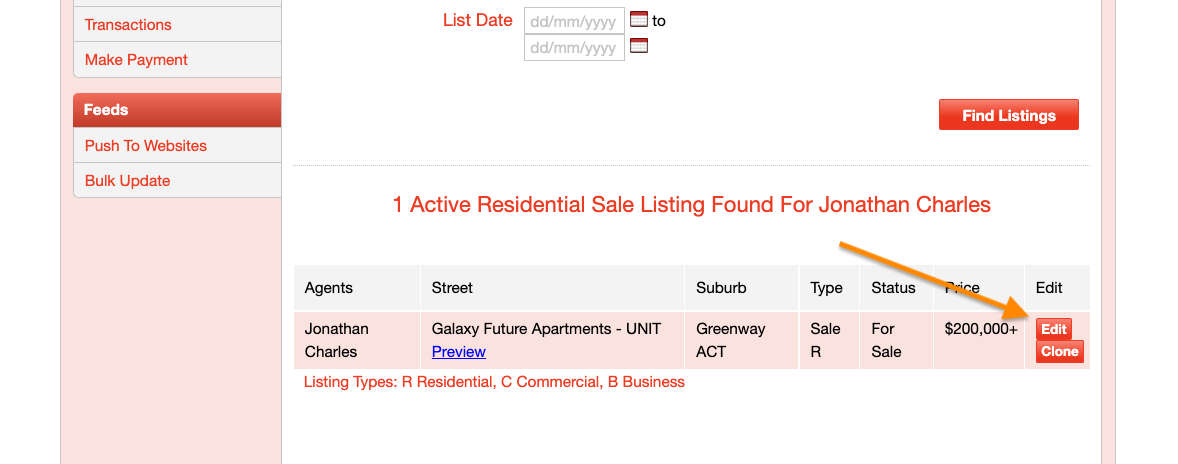
- Click Property Details from the side menu. Click the Sales Agent drop-down menu then select another agent. Click Save.
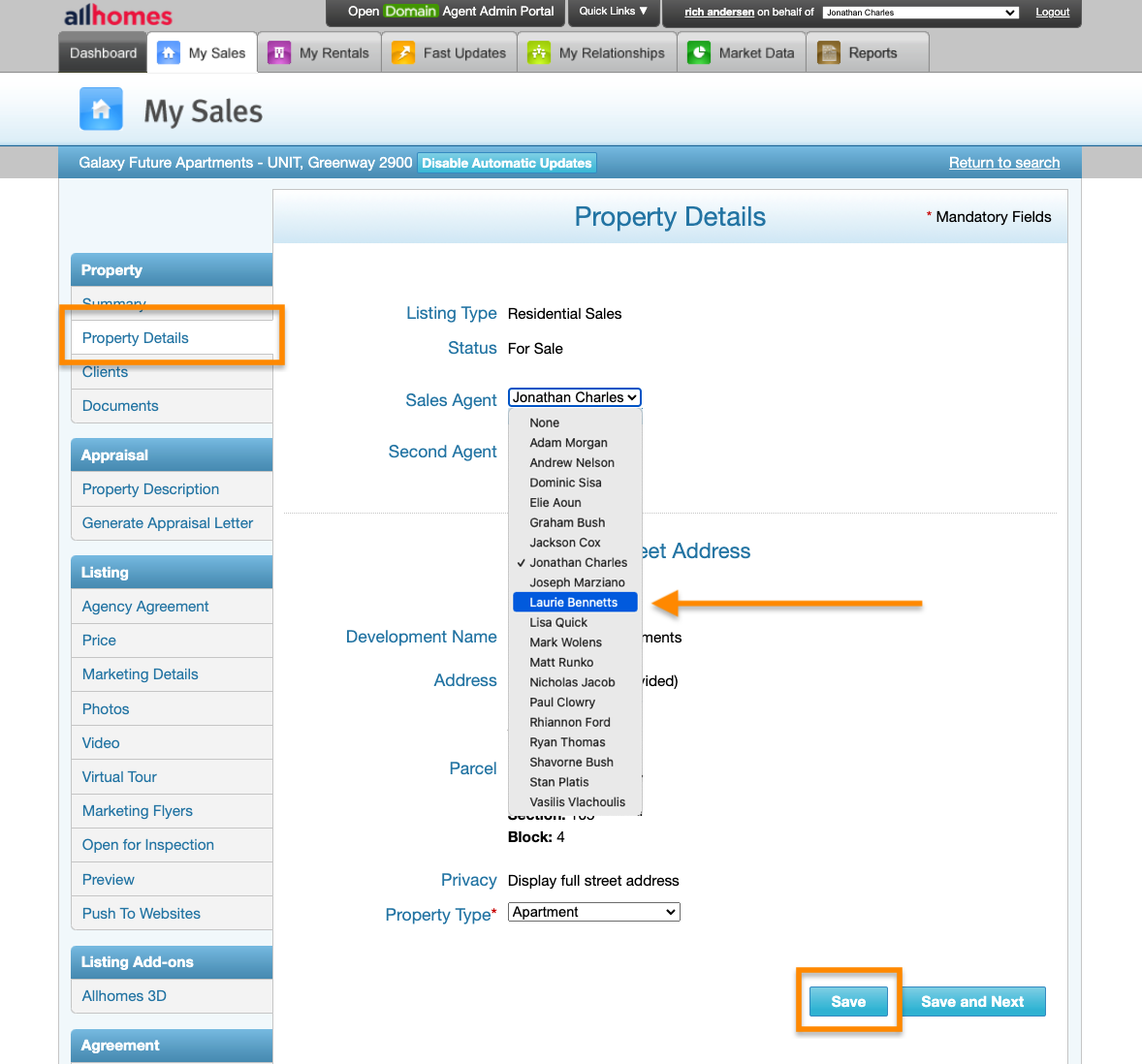
- You will see the confirmation at the top of the page. If you’d like to check the listing has been reassigned, click My Agency from the top menu.
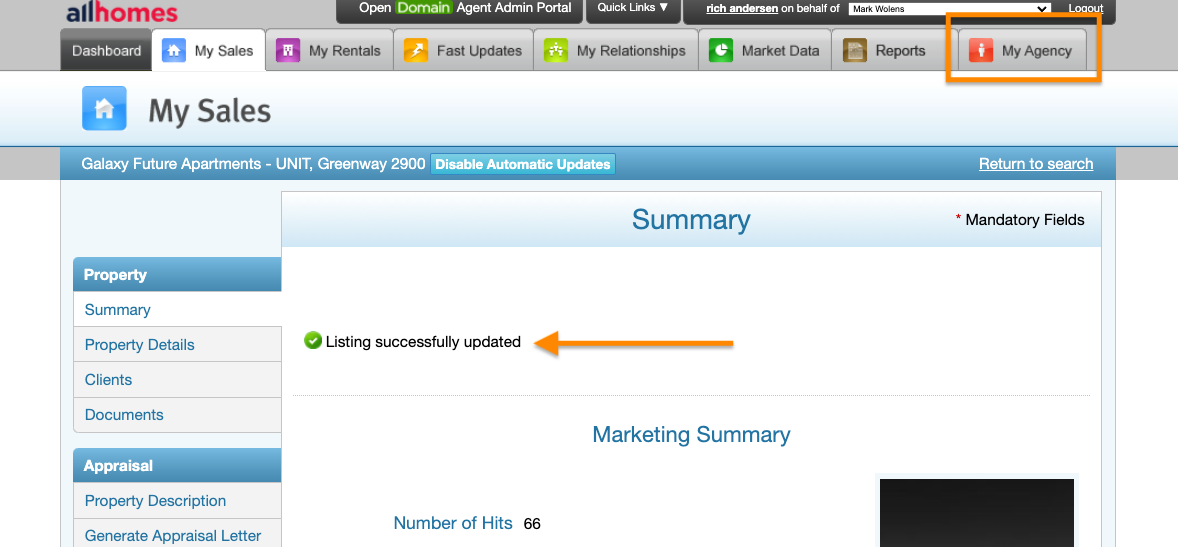
We can now see the listing has been reassigned to a different agent.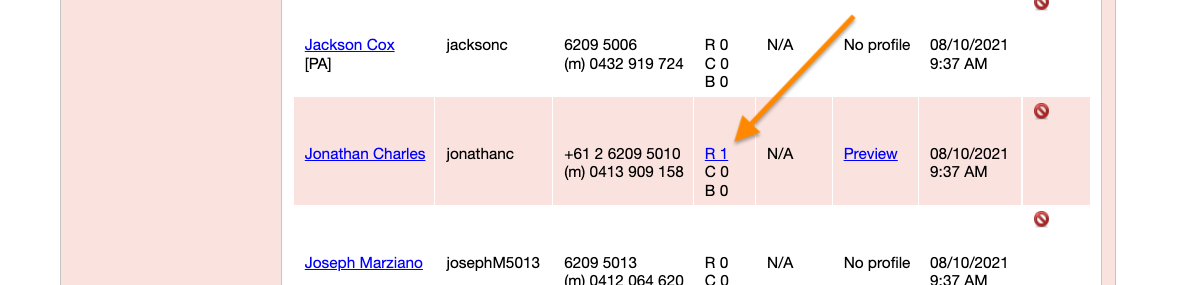
Congratulations!
You’ve assigned the listing to a new agent.
Comments
Please sign in to leave a comment.