Where can I see the history of a listing’s price?
The Price History can be found in Agent Portal on the listing’s Price page.
If you’d like to see if any changes have been made to a listing’s price you can see the full price history since the listing was sent live.
- Login to Agent Portal and click My Sales.
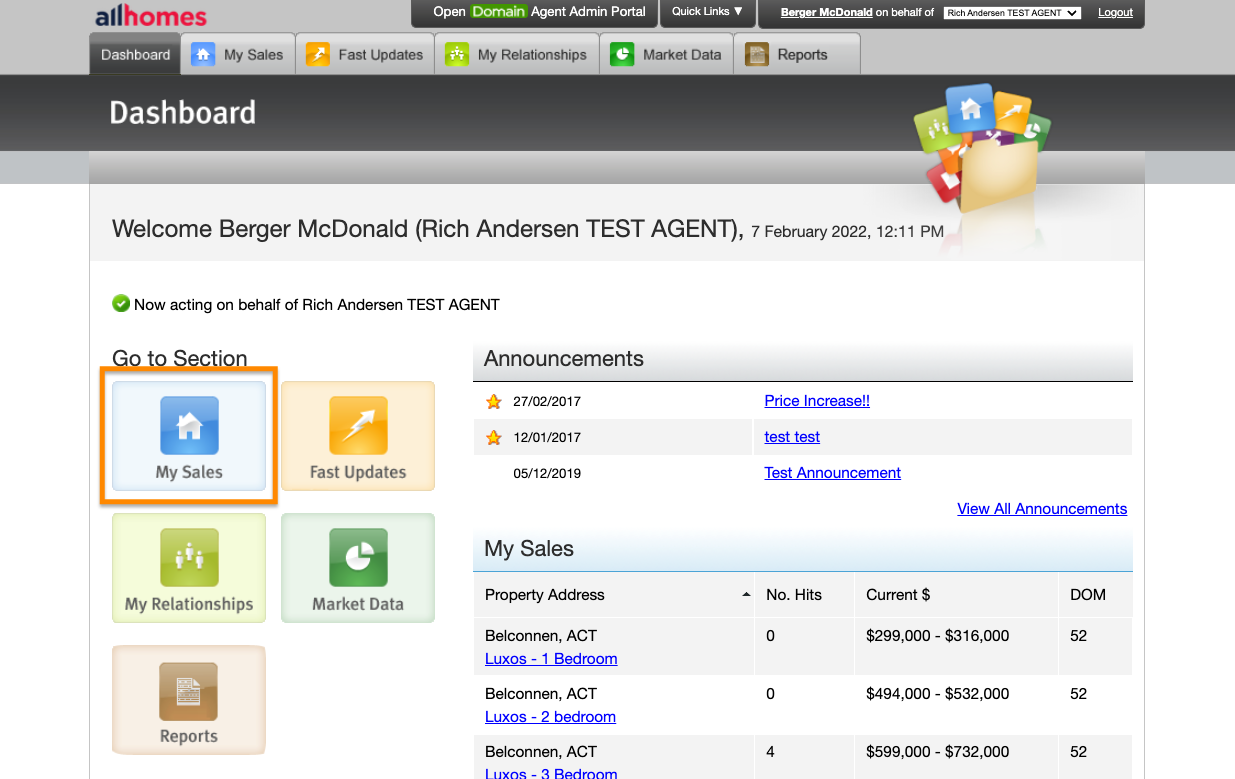
- Click the listing you’d like to check.
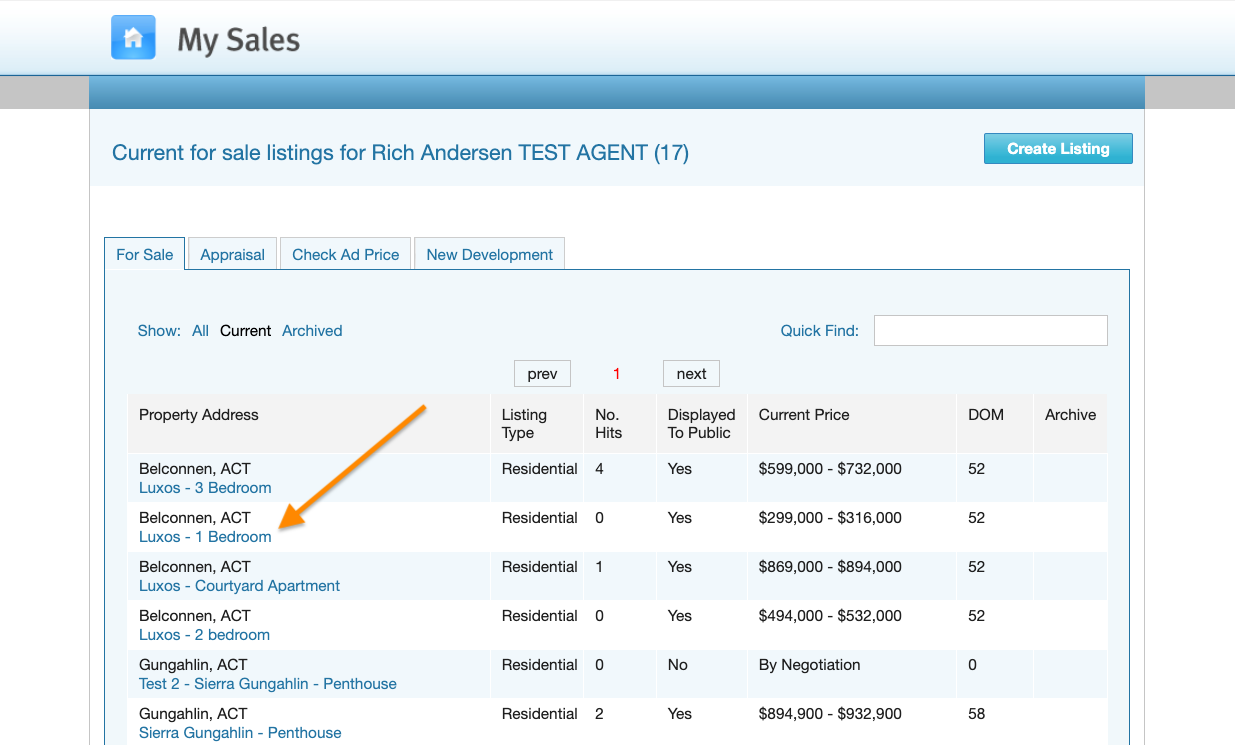
- Click Price from the side-menu.
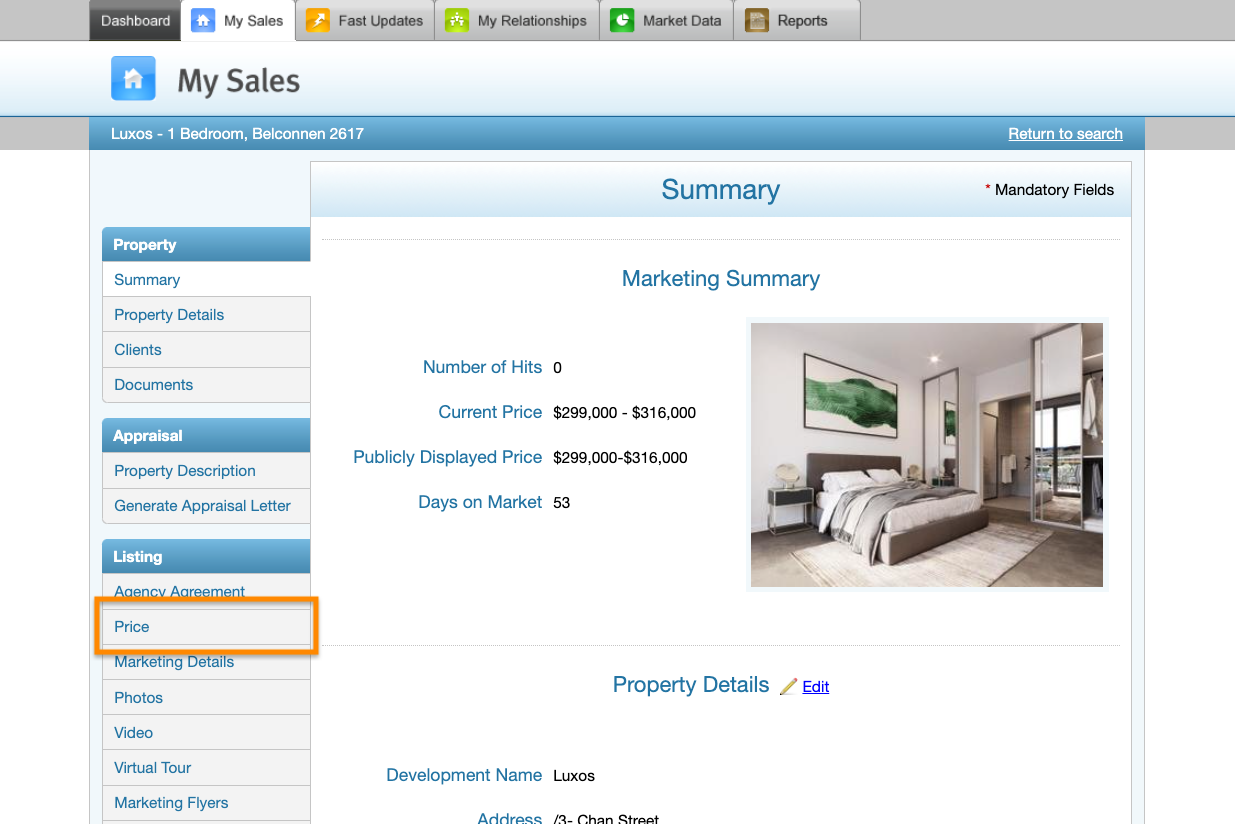
- Scroll down to Price History.
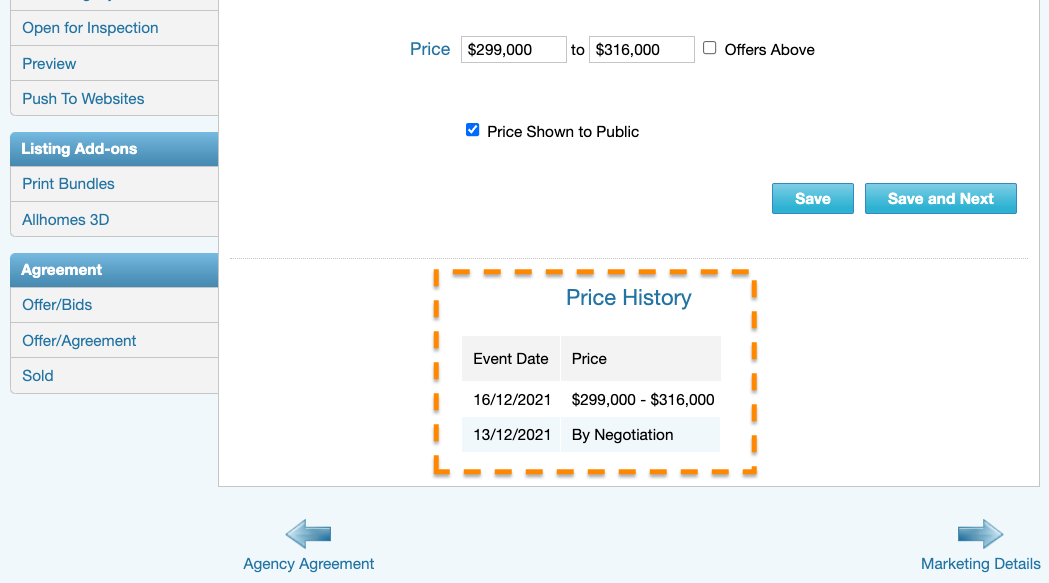
Comments
Please sign in to leave a comment.