How do I know if my Early Access alert went live?
You can check the status of your Early Access alert in Agent Portal via the My Sales page.
We'll show you how to find your Early Access alert to check the status.
- Log in to Agent Portal and click My Sales.
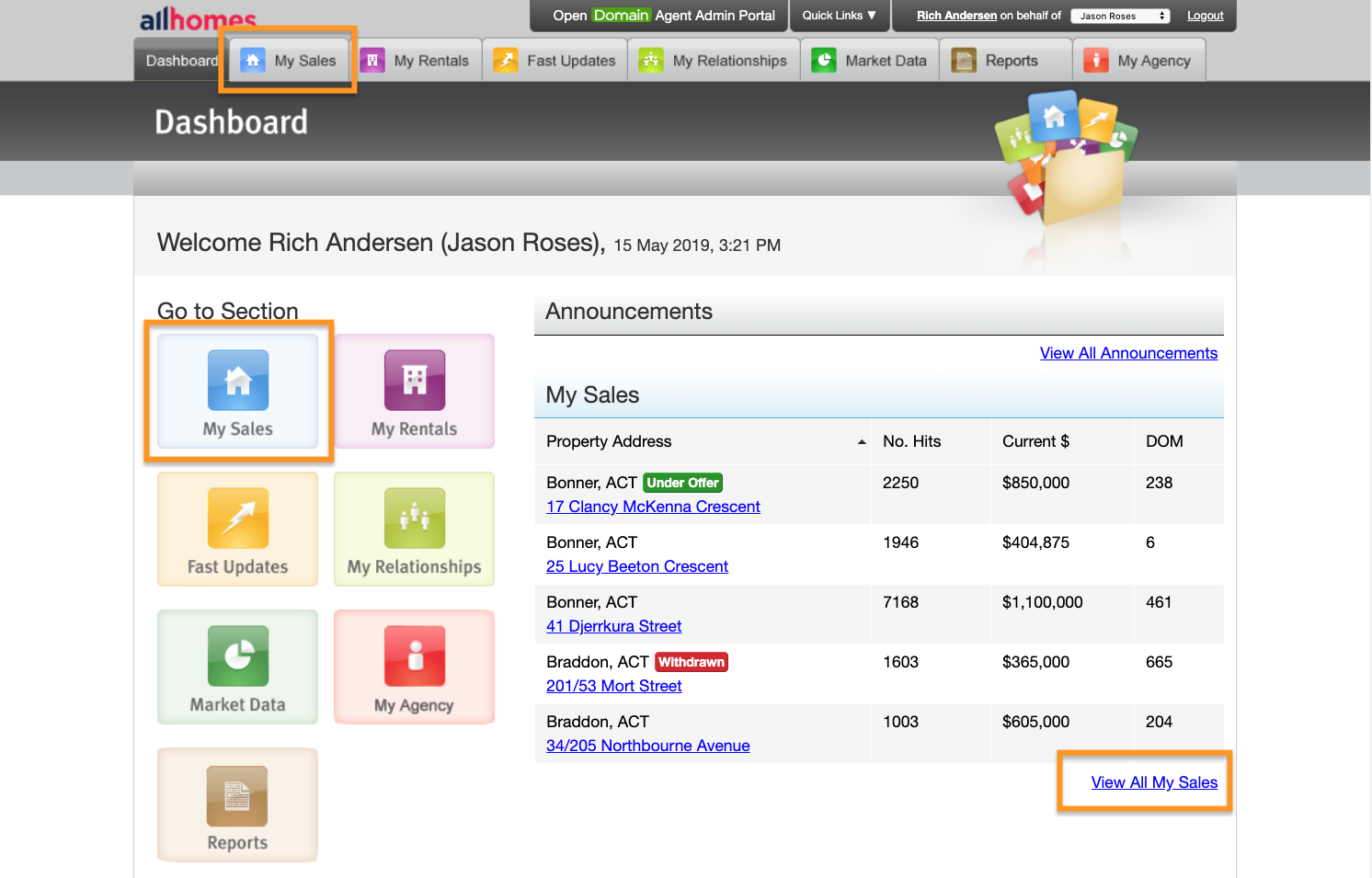
- Check the Listing Type column to see which sales are Early Access.
If your property is in this list then it’s active/live.
Status labels will appear showing you the status of your Early Access sale: Withdrawn or Sold. If there is no label then it’s active.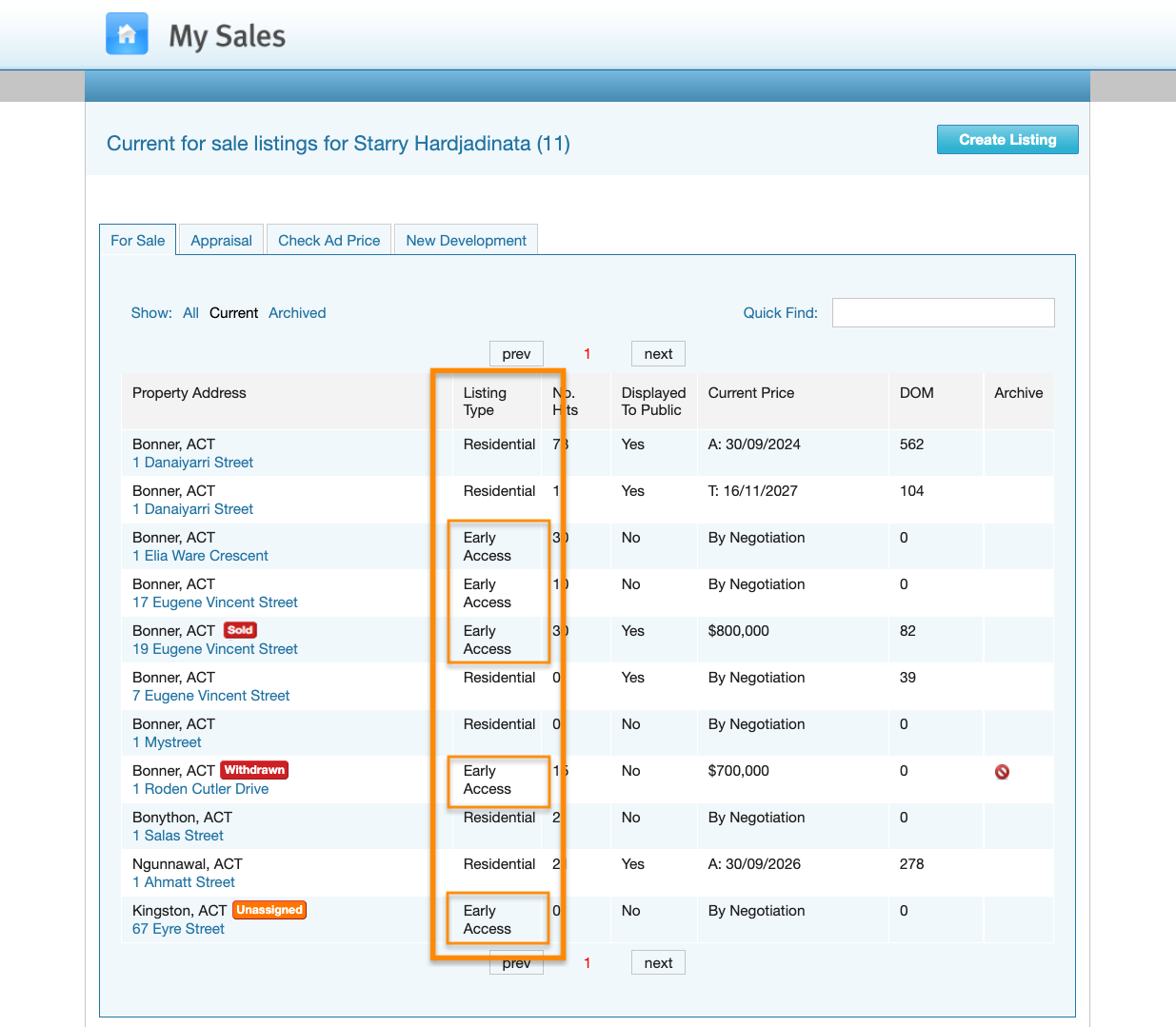
Tip:Enter ‘Early Access’ in the Quick Find field to filter your Early Access alerts.
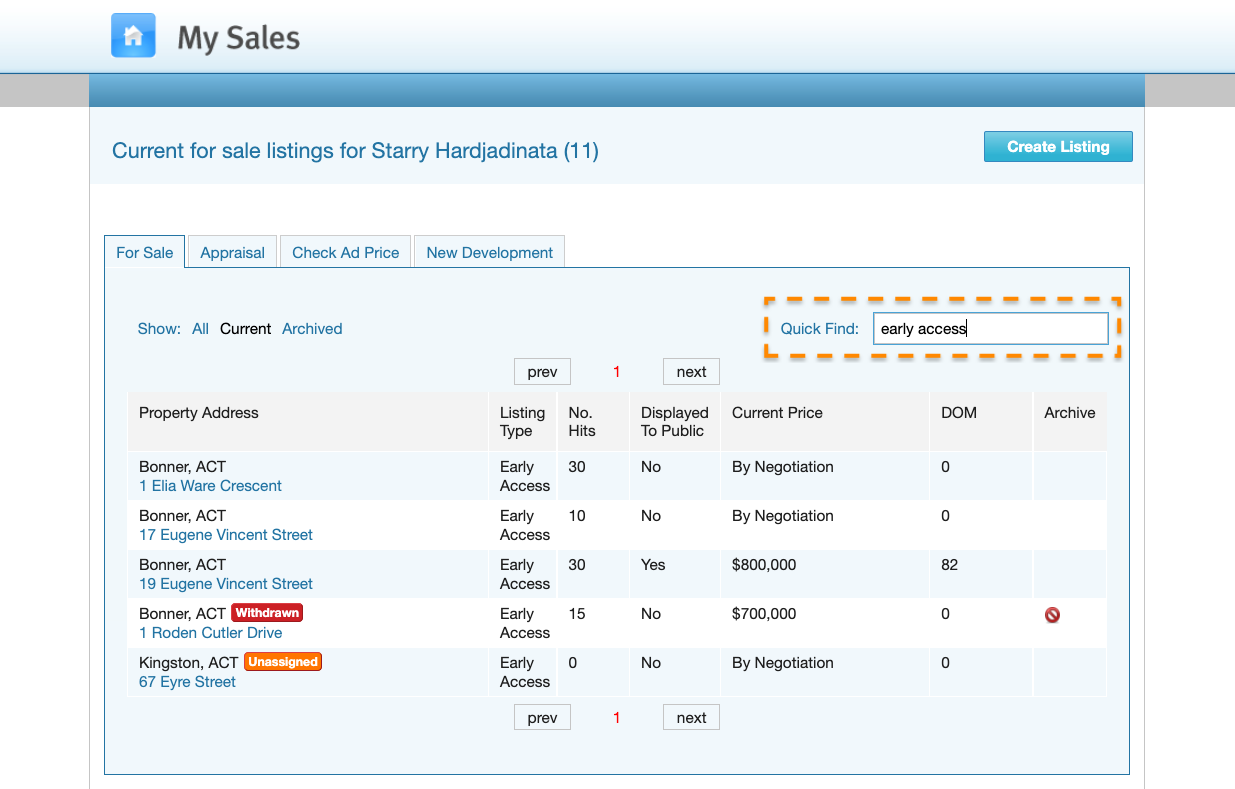
Comments
Please sign in to leave a comment.