How can I update an Early Access alert once it’s sold?
You can mark an Early Access as Sold via the My Sales page in Agent Portal or via your Listings CRM.
We’ll show you how to change Early Access off market sales to sold.
- Log in to Agent Portal and click My Sales.
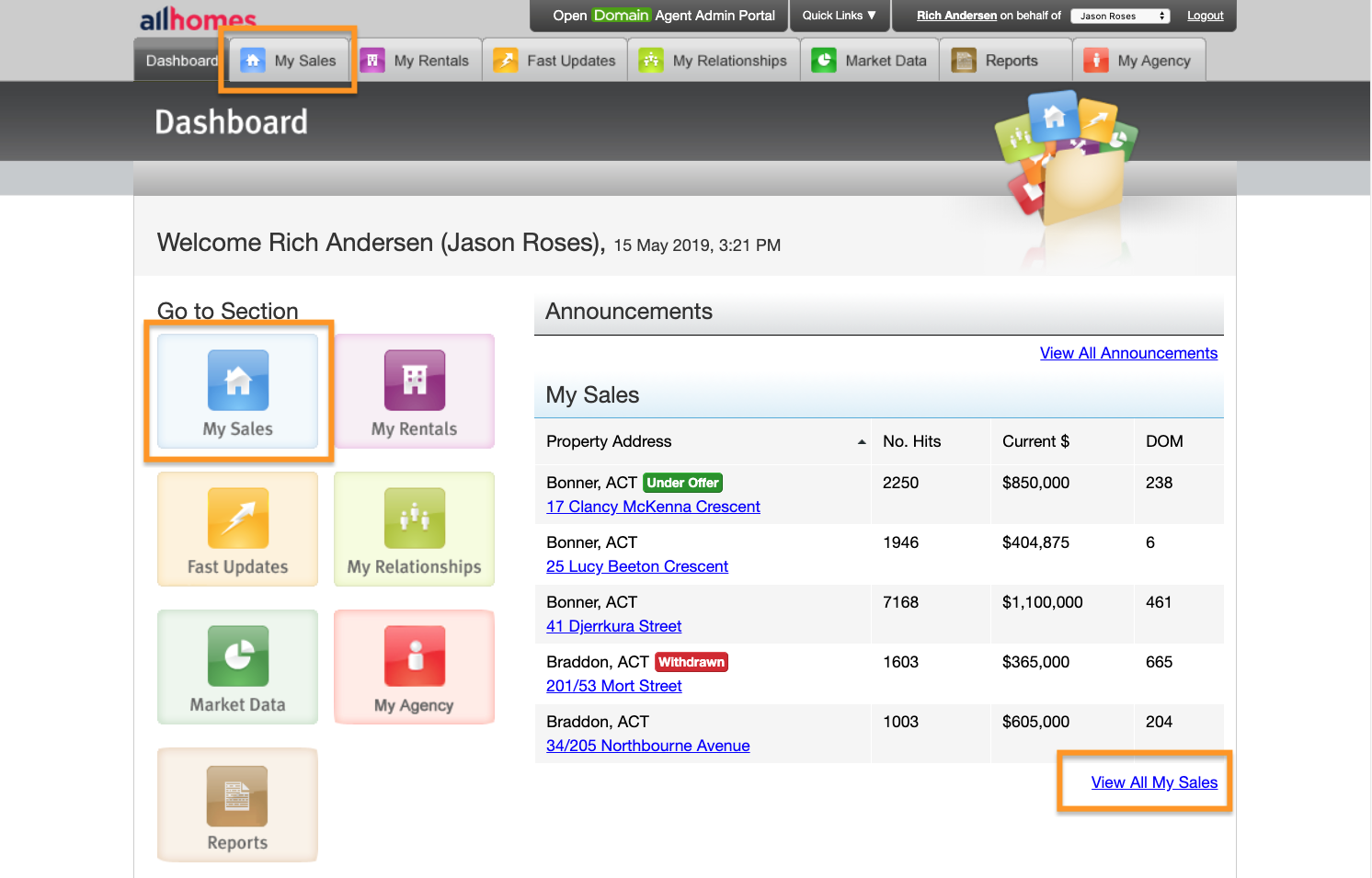
- Find your Early Access property and click the property address to open.
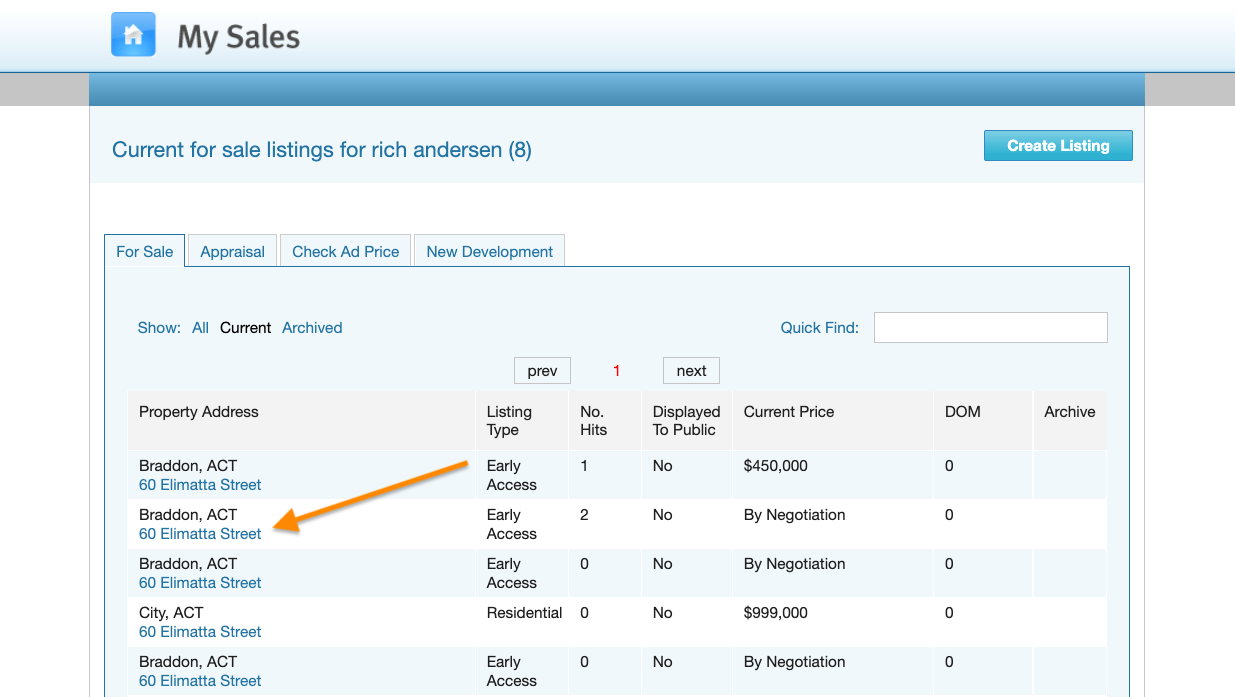
- Click Sold from the side menu.
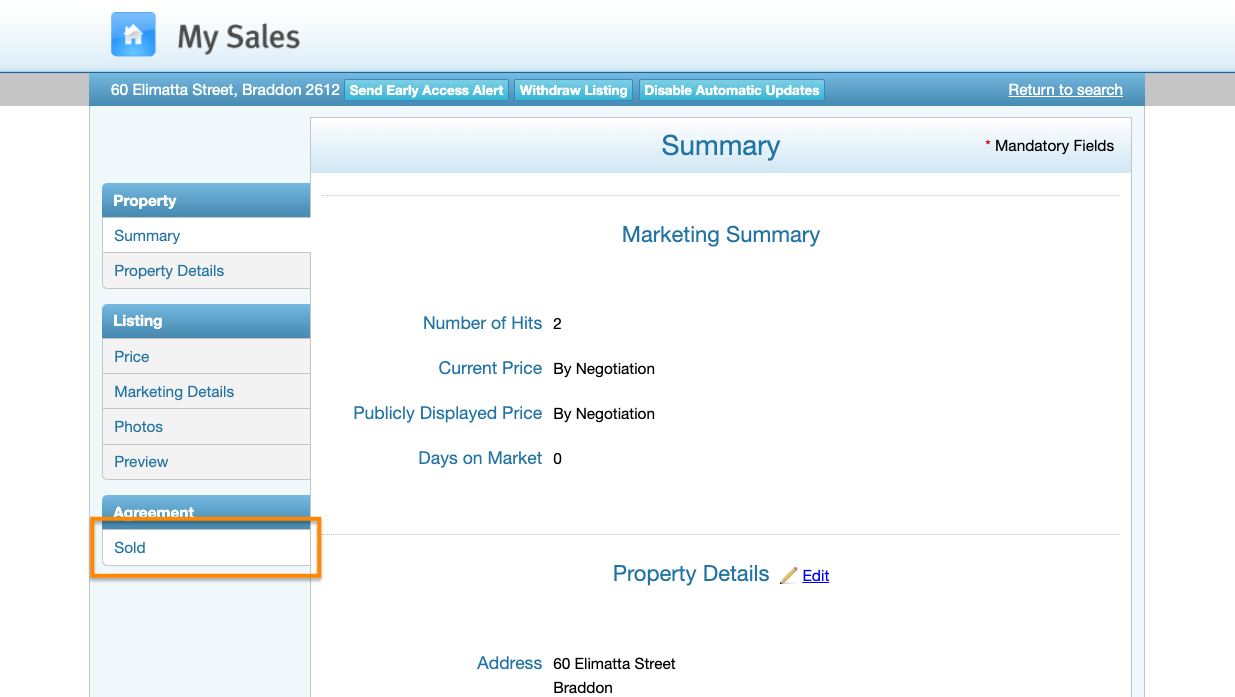
- Tick Sold. Enter a Sold Price and click the calendar icon to select a Sold Date. Complete any other non-mandatory information and click Save.
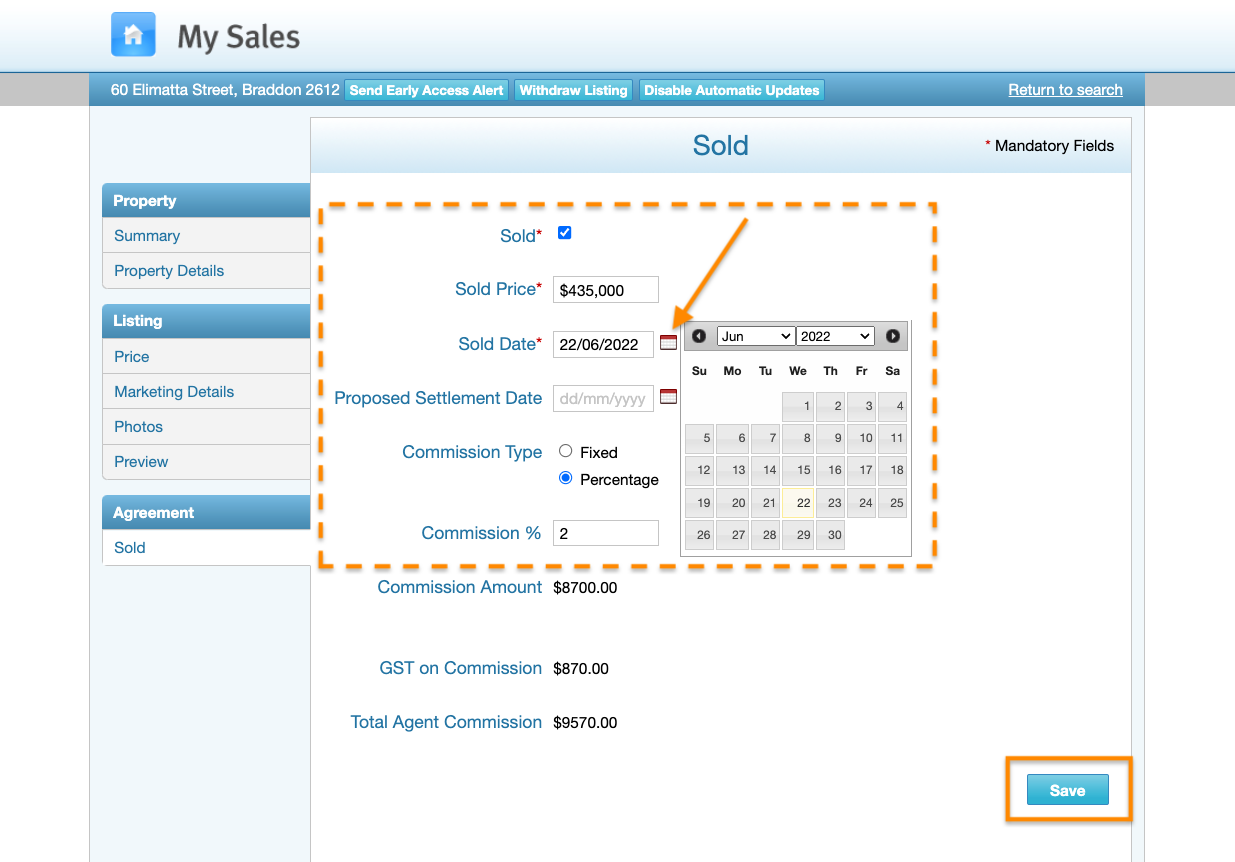
- Click Mark as Sold in the confirmation window.
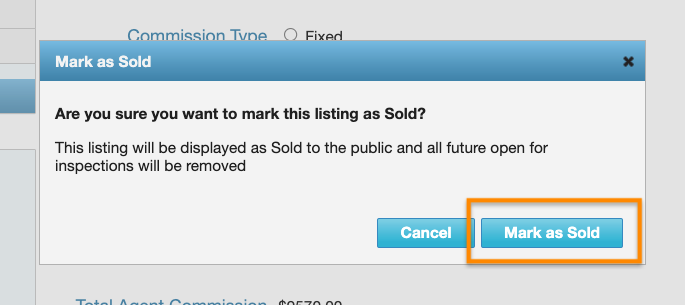
Marking your Early Access as Sold can also be done via your Listing CRM XML feed.
- Feed the Sold Residential Sale listing to Allhomes just like you would for any other listing.
- Ensure the property address in your CRM is exactly the same as the address of the existing Early Access alert.
- Ensure the Agency ID on the XML file matches the Agency ID of the Early Access alert.
- Ensure the status of the listing in your CRM is ‘Sold’.
- When the CRM feed is processed successfully, our system will remove the Eearly Access alert and replace it with a Residential Sale listing with the status ‘Sold’.
Congratulations!
You have now updated your Early Access sale to Sold.
Comments
Please sign in to leave a comment.