How can I withdraw or archive an Early Access off-market sale?
You can withdraw and archive Early Access alerts in Agent Portal via the My Sales page.
We’ll show you how to to withdraw and archive your Early Access alert.
An alert’s status must be Sold or Withdrawn before before it can be archived.
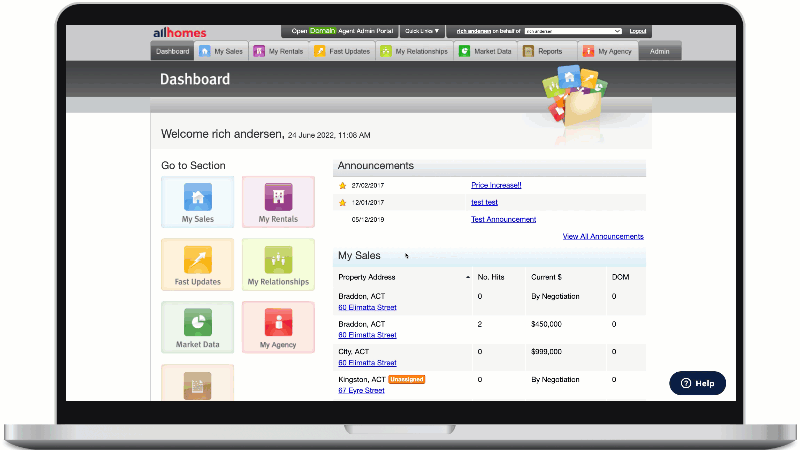
- Log in to Agent Portal. Click My Sales and find your Early Access property. Click the property address to open.
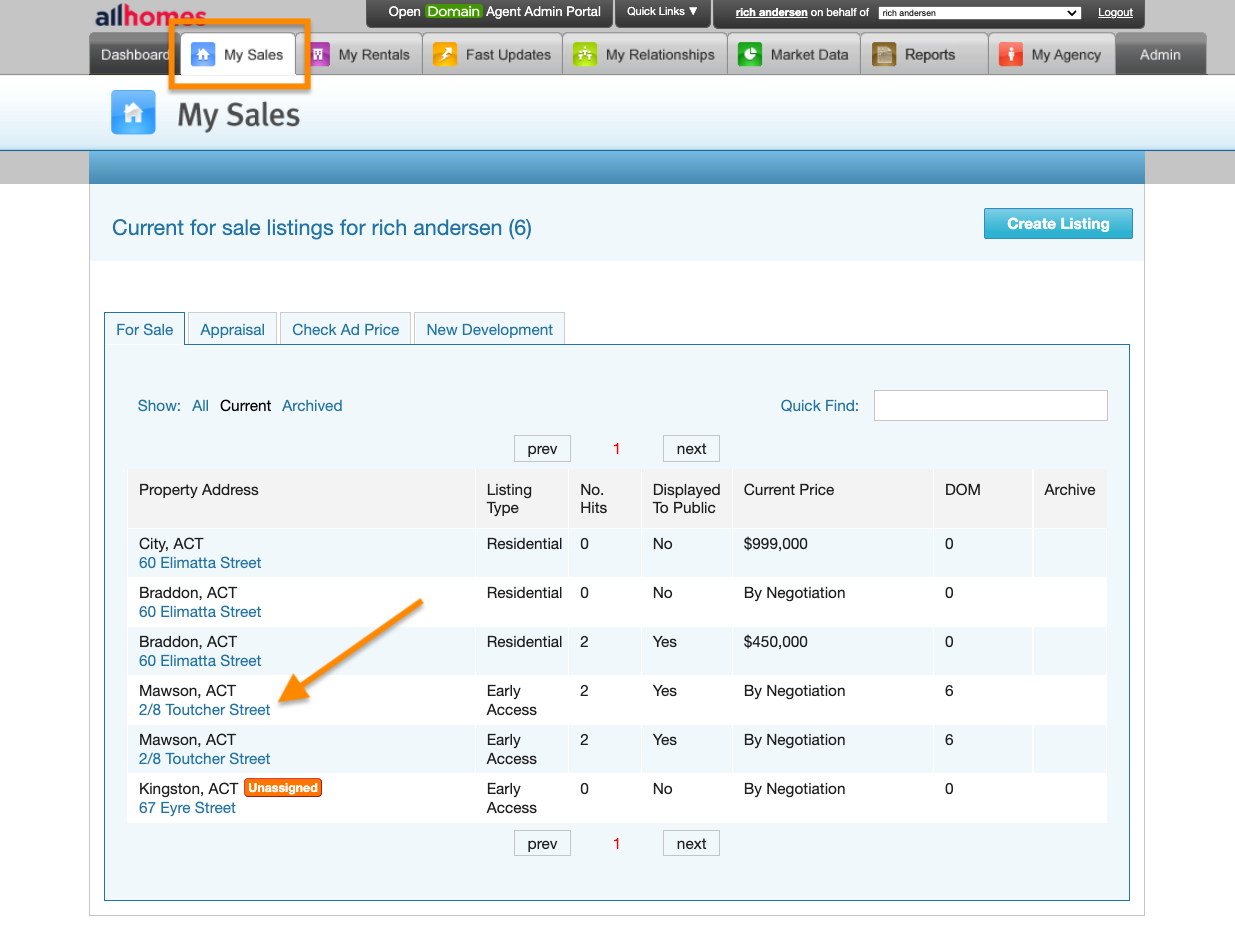
- Click Withdraw Listing from the actions menu.
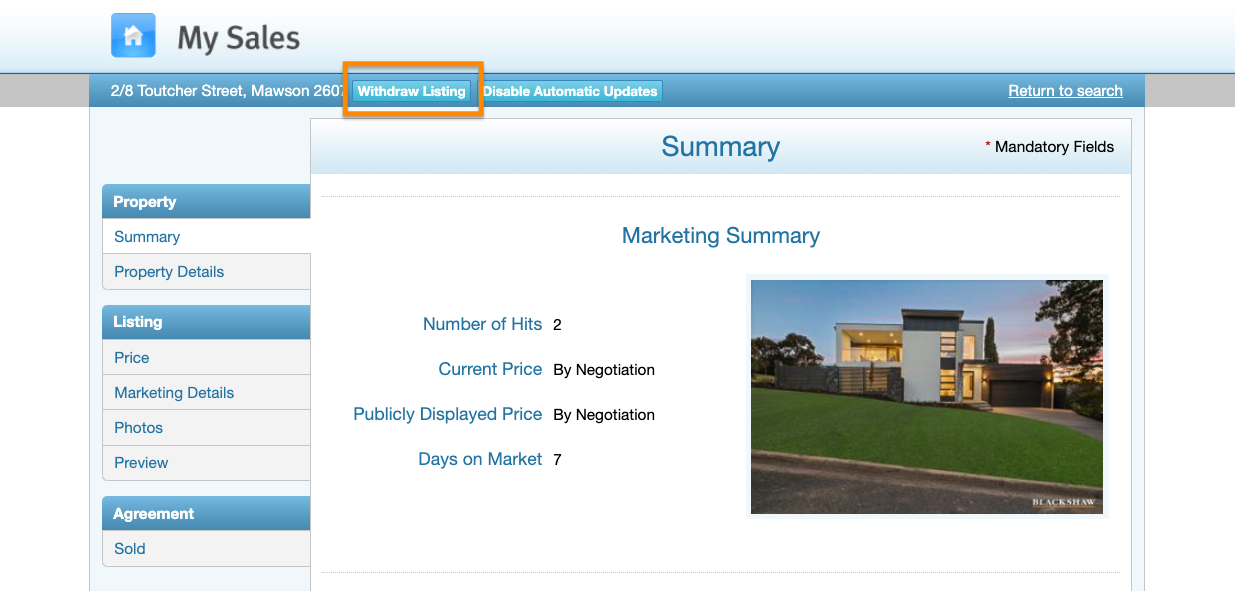
- Select a reason for withdrawal then click Withdraw Listing in the confirmation window.
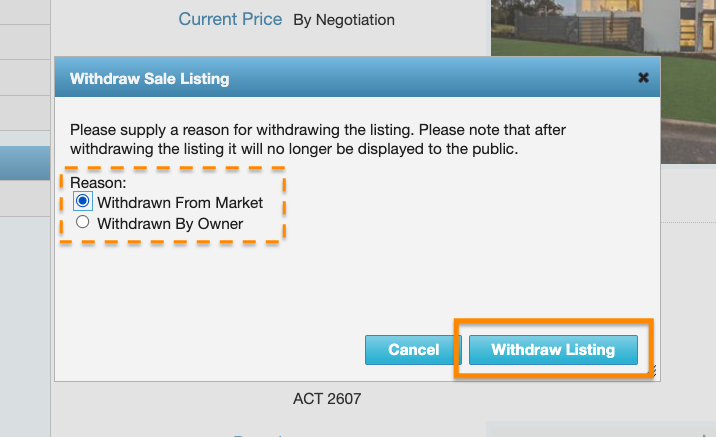
- Click My Sales from the top menu then find your Early Access property again. Click the Archive icon to archive the alert.
Note: The Archive icon will only appear for listings that are already marked as Sold or Withdrawn.
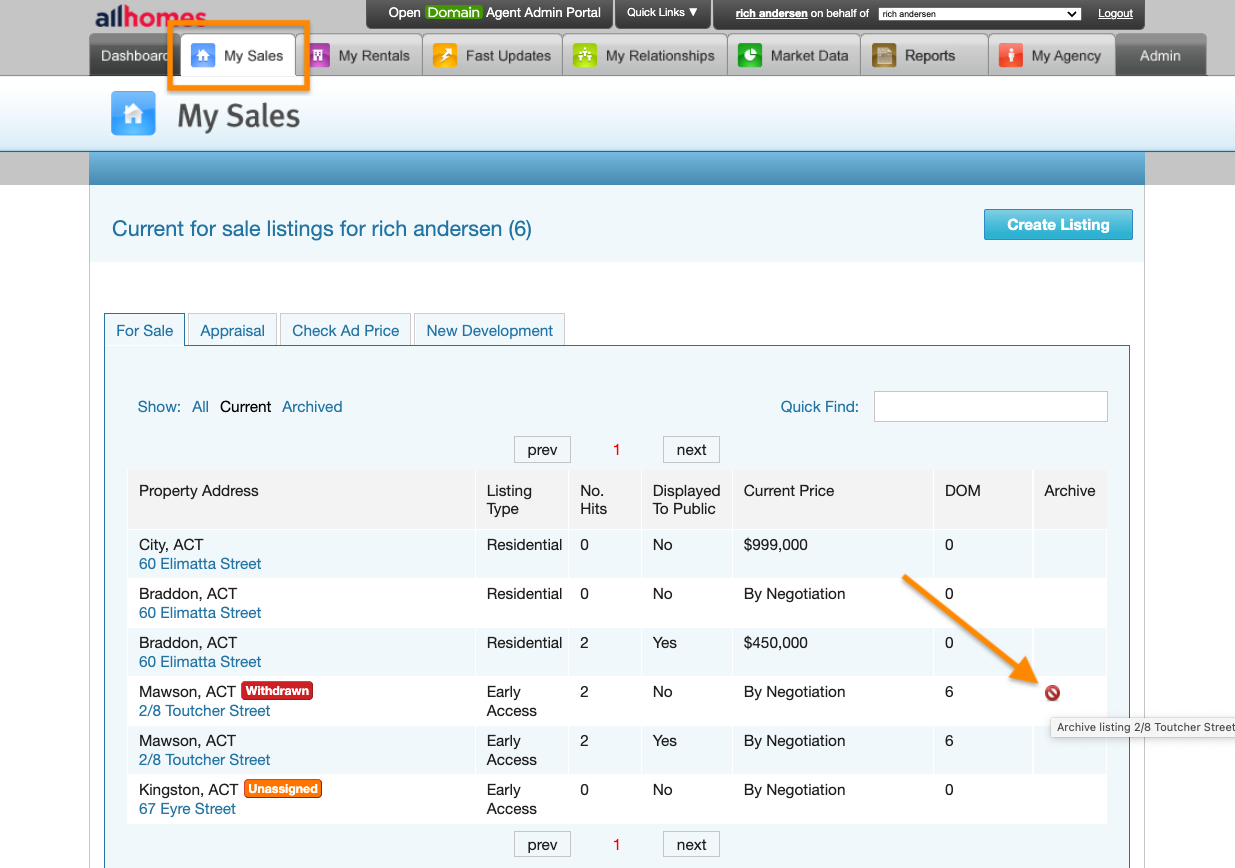
- Click Archive in the confirmation window.
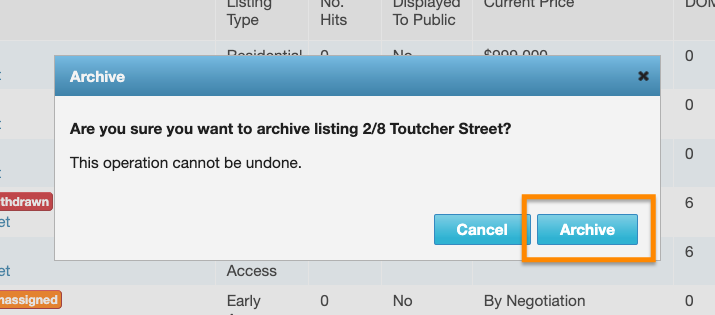
Congratulations!
Your Early Access alert has now been withdrawn and archived.
Comments
Please sign in to leave a comment.