How can I make changes to my Early Access alert?
You can edit your off-market Early Access alert in Agent Portal via the My Sales page.
Let’s take a look at how to update your Early Access alert.
Note:
Updating your Early Access alert will not re-send your alert to property seekers. It will only update the details within the alert, which property seekers will see if they re-open the alert.
- Log in to Agent Portal. Click My Sales and find your Early Access property. Click the property address to open.
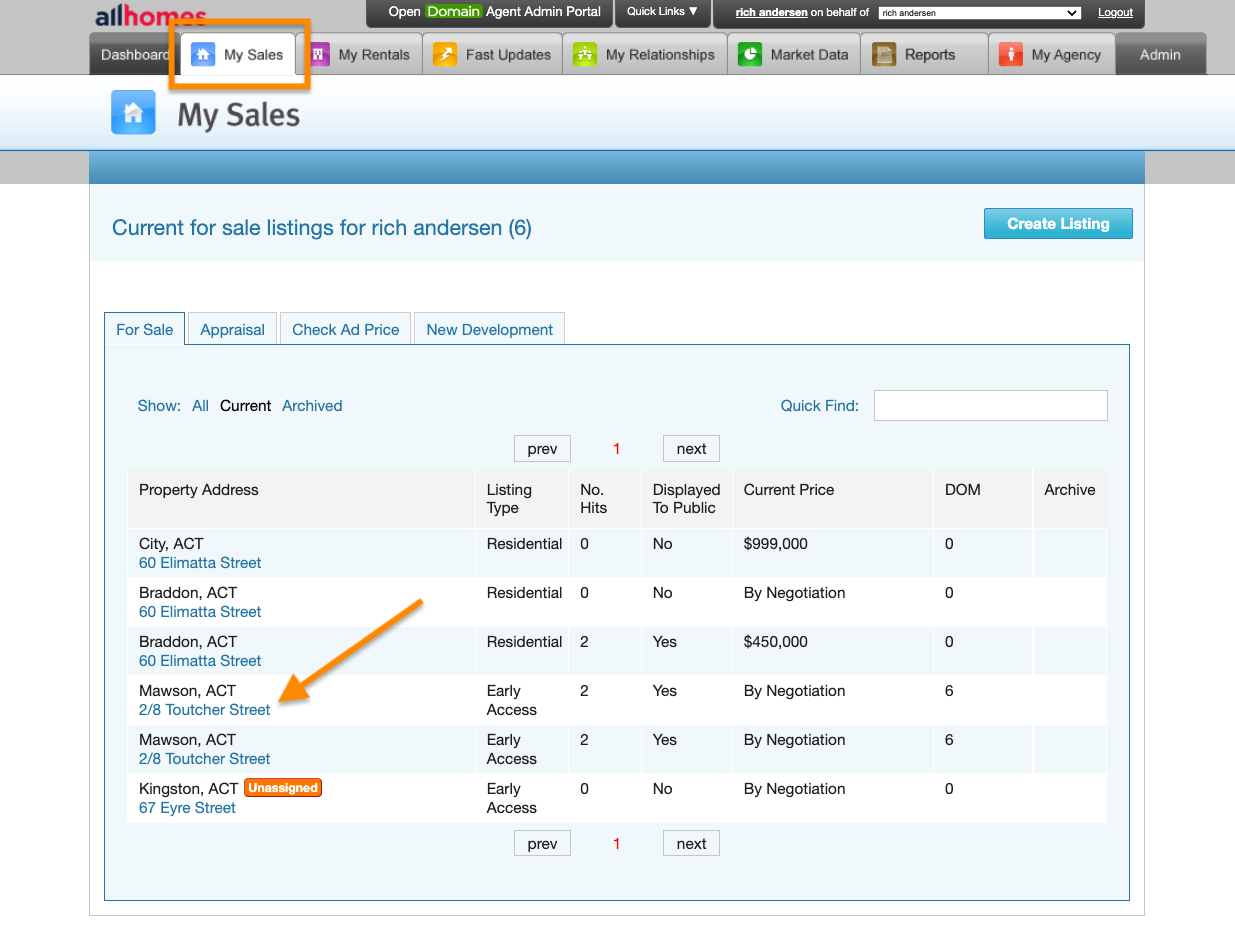
- Use the tabs in the side menu to access any section of the alert you’d like to update.
Click Property Details to update:
- Listing and property type
- Listing agent
- Privacy (display location) settings
Click Price to update:
- Price
- Price display
Click Marketing Details to update:
- Property info such as number of bedrooms, size, features, etc.
- Energy efficiency rating
- Heading and description of the listing
Click Photos to update:
- The image and floor plan.
Once you’re happy with the changes, click Save.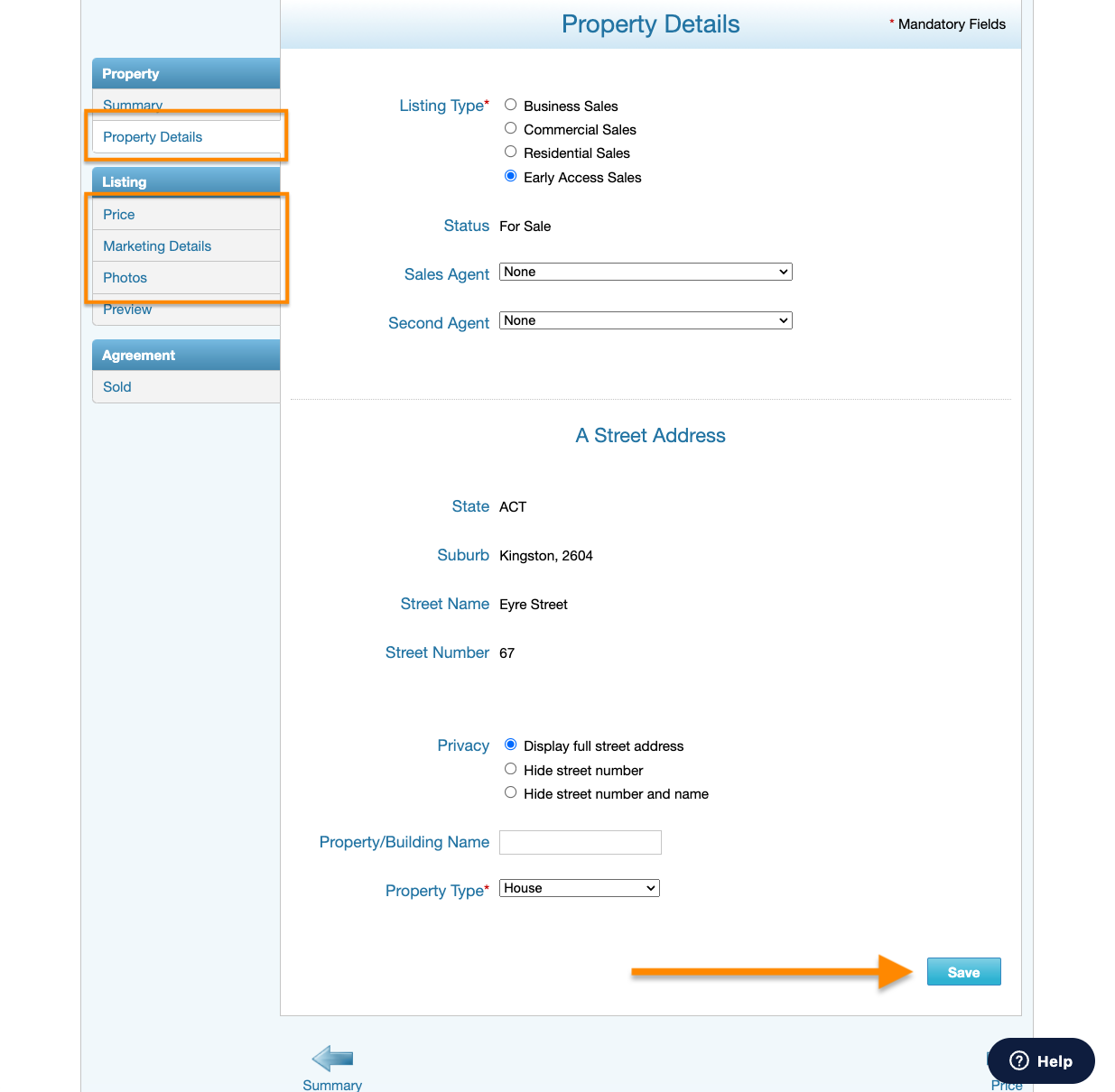
Congratulations!
Your Early Access alert has been updated.
Comments
Please sign in to leave a comment.