How can I update my Early Access off-market sale to an on-market sale listing?
You can transform your Early Access alert to a residential sale listing in Agent Portal via the My Sales page, or via your Listings CRM.
We’ll show you how to change your off-market Early Access sale to an on-market For Sale listing.
- Log in to Agent Portal. Click My Sales and find your Early Access property. Click the property address to open.
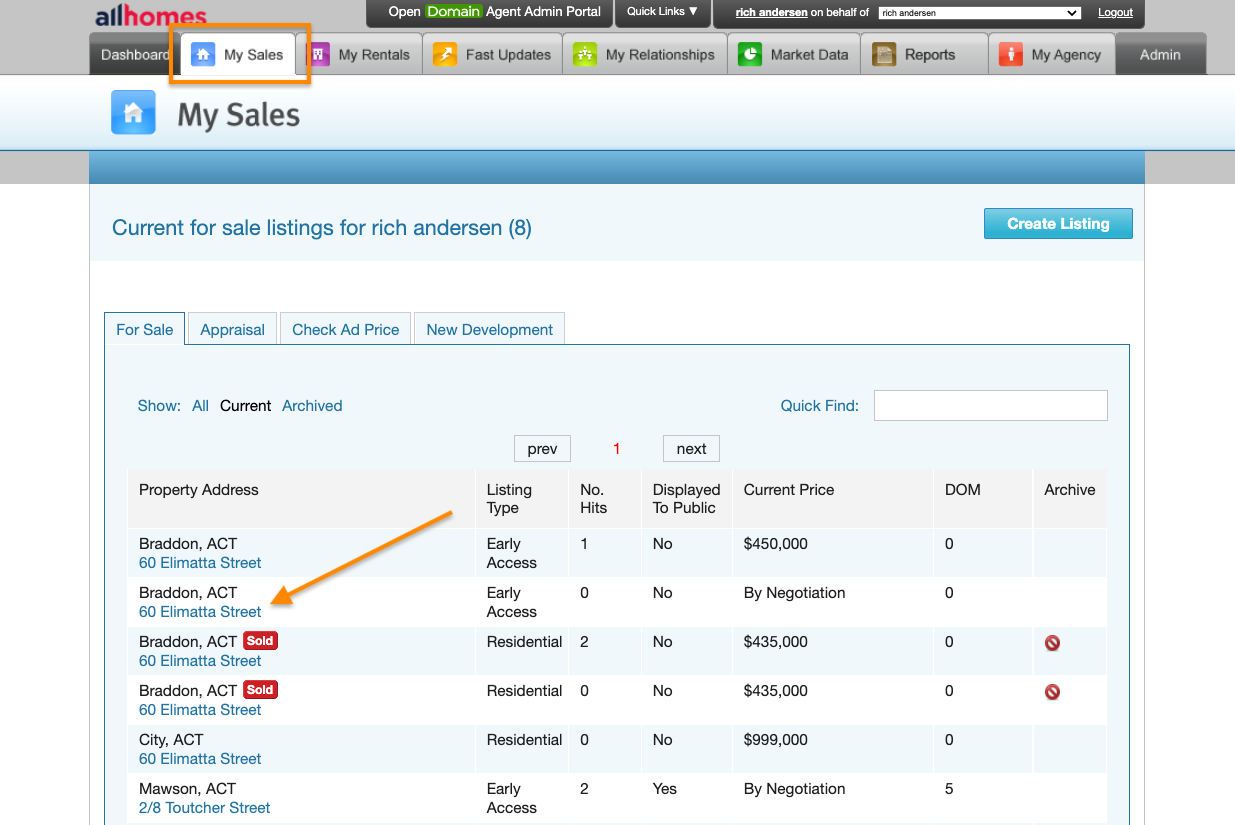
- Click Property Details from the side menu.
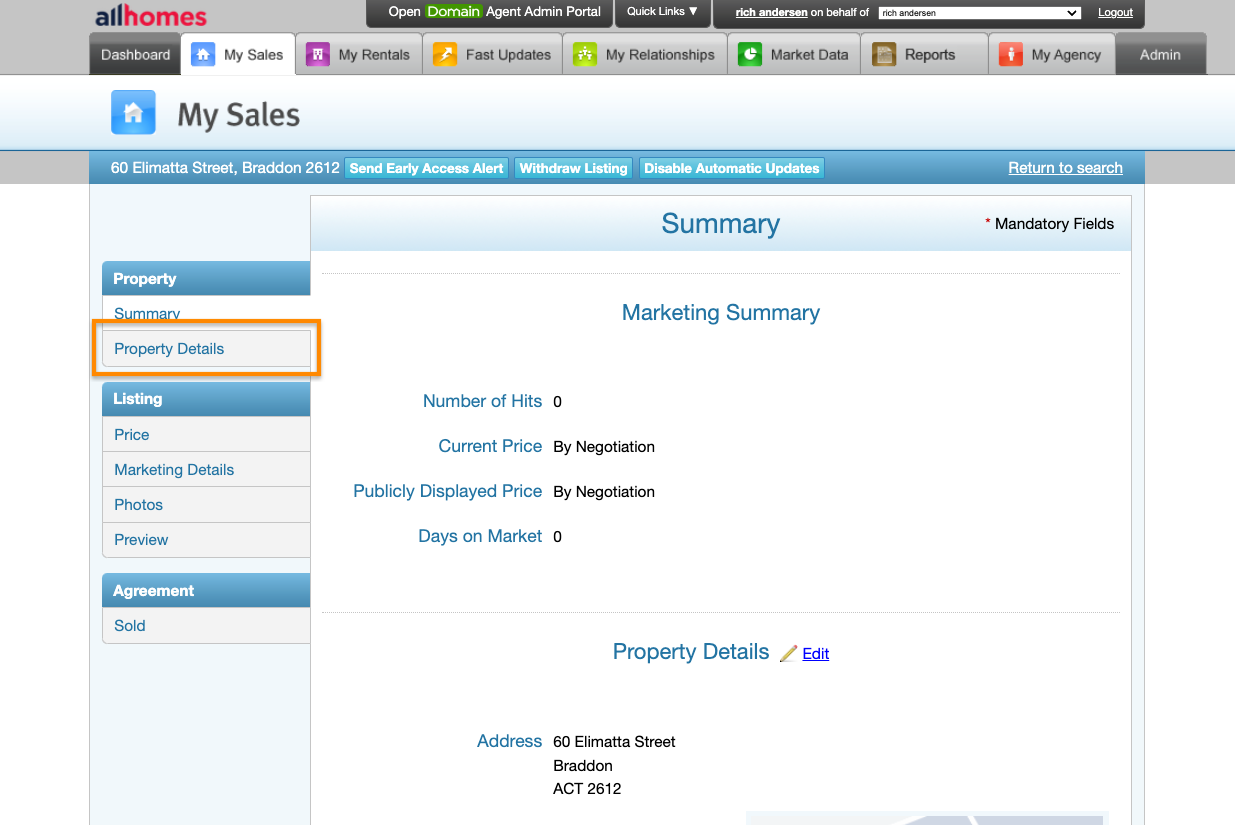
- Click Residential Sales under Listing Type then click Save at the bottom of the screen.
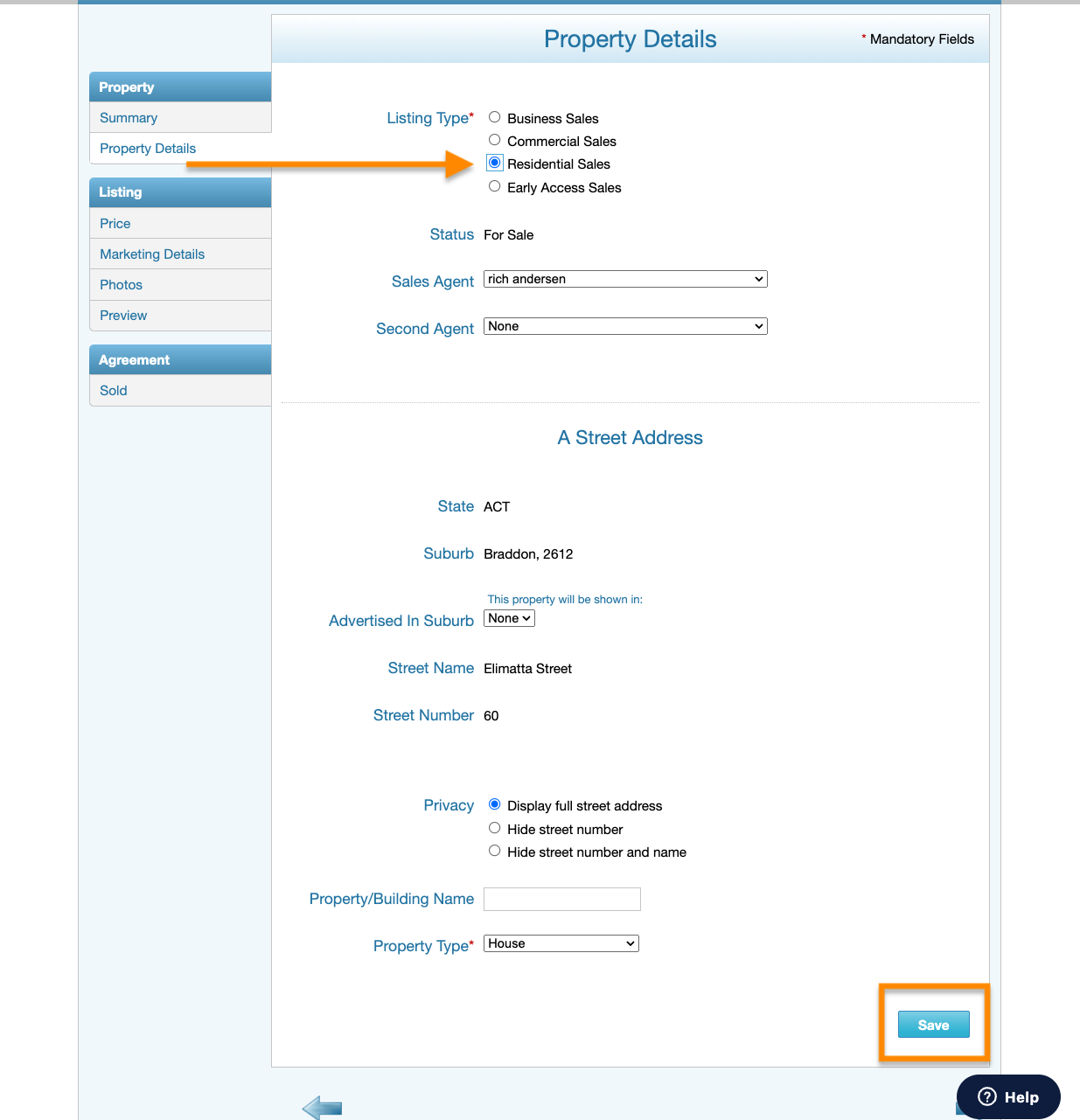
- Use the side menu on the left to complete the required details for a residential sale listing; Marketing details, photos, inspection time, etc as per the normal process of creating a listing.
Follow the steps in this article to complete your listing and then click Display to Public.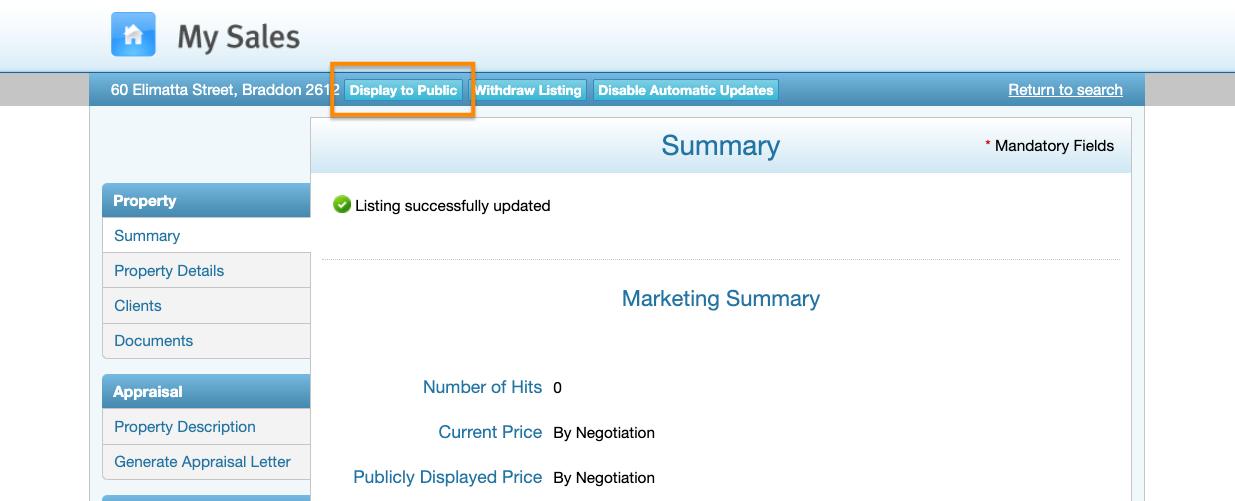
Transforming your Early Access alert to a For Sale listing can also be done via your Listing CRM XML feed.
- Upload the residential sale listing to Allhomes just like you would for any other listing.
- Ensure the address in your CRM is uploaded exactly the same as the address of the existing Early Access alert.
- Ensure your Agency ID in your CRM matches the Agency ID of the Early Access alert.
- When the listing has processed successfully, our system will remove the EA alert and replace it with a new Residential Sale listing.
Congratulations!
Your Early Access alert has now been transformed to a For Sale listing.
Comments
Please sign in to leave a comment.